GeoViewScene
The GeoViewScene node displays the USD stage passing through the node in read-only text form. GeoViewScene is primarily used for debugging layers imported from other applications, such as Houdini or Maya. If something doesn't look right in the Viewer, you can compare the source code between apps to check there were no errors during import.
Tip: If you want to add a USD layer manually use the GeoScript node.
Inputs and Controls
|
Connection Type |
Connection Name |
Function |
|
Input |
unnamed |
The previous stage in the scene you want to view. |
|
Control (UI) |
Knob (Scripting) |
Default Value |
Function |
|
GeoViewScene |
|||
|
Refresh |
refresh |
N/A |
Click to refresh the source panel if the stage has changed. |
|
Maximum Length |
max_length |
500 |
Sets the maximum number of lines displayed in the source panel. |
|
Source |
usd_source |
dependent on stage |
Displays the USD stage in text form. |