WireFrameShader
The WireFrameShader node is used to apply a wireframe material to a prim.
Tip: WireFrameShader's classic 3D system equivalent is the Wireframe node.
Inputs and Controls
|
Connection Type |
Connection Name |
Function |
|
Input |
unnamed |
The 2D image you’re using for the surface texture. |
|
Control (UI) |
Knob (Scripting) |
Default Value |
Function |
|
WireFrameShader Tab |
|||
|
Channels |
channels |
rgba |
The material is only applied to these channels. If you set this to something other than all or none, you can use the checkboxes on the right to select individual channels. |
|
Operation |
operation |
opaque |
Sets the wireframe render mode: • opaque - displays the wireframe over a solid black geometry. • see through - displays the wireframe over a fully transparent geometry so you can see the wires on all surfaces. • over - displays the wireframe over the input shader. • multiply - displays the wireframe multiplied by the input shader over a fully transparent geometry. • modulate - modulates the wireframe color by a standard diffuse contribution and displays over the input shader. This mode is affected by any lights in the scene. |
|
Line Width |
line-width |
0.5 |
Sets the width of the wireframe lines. |
|
Line Color |
line_color |
1 |
Sets the color of the wireframe lines, multiplied by the alpha channel. |