DeepToPoints
You can use this node to transform the deep pixel samples into points in 3D space that you can see in Nuke's 3D view, like a point cloud. This node is useful for position reference.
Inputs and Controls
|
Connection Type |
Connection Name |
Function |
|
Input |
camera |
An optional camera through which you can look at the point cloud. |
|
deep |
The deep image to view in 3D. This can also be a DeepMerge node with merged deep data. |
|
Control (UI) |
Knob (Scripting) |
Default Value |
Function |
|
DeepToPoints Tab |
|||
|
display |
display |
solid |
The display type for the point cloud: • off - hides the points. • wireframe - displays only the outlines of the points. • solid - displays all points with a solid color. • solid+wireframe - displays the points as solid color with their outlines. • textured - displays the only the surface texture. • textured+wireframe - displays the wireframe plus the surface texture. |
|
selectable |
selectable |
enabled |
When enabled, you can select the points in the Viewer by clicking on them. |
|
render |
render_mode |
solid |
Sets how the points will render. This control is independent from the display selection, but has the same settings. |
|
Point detail |
detail |
0.25 |
Sets the density of the point cloud. |
|
Point size |
pointSize |
2 |
Sets the size of the points. |