ModifyMetaData
The ModifyMetaData node enables you to add, edit, or remove the metadata associated with a file.
Inputs and Controls
|
Connection Type |
Connection Name |
Function |
|
Input |
unnamed |
The node whose metadata you want to modify. |
|
Control (UI) |
Knob (Scripting) |
Default Value |
Function |
||||||||||||
|
ModifyMetaData Tab |
|||||||||||||||
|
metadata viewer |
metadata |
N/A |
|
||||||||||||