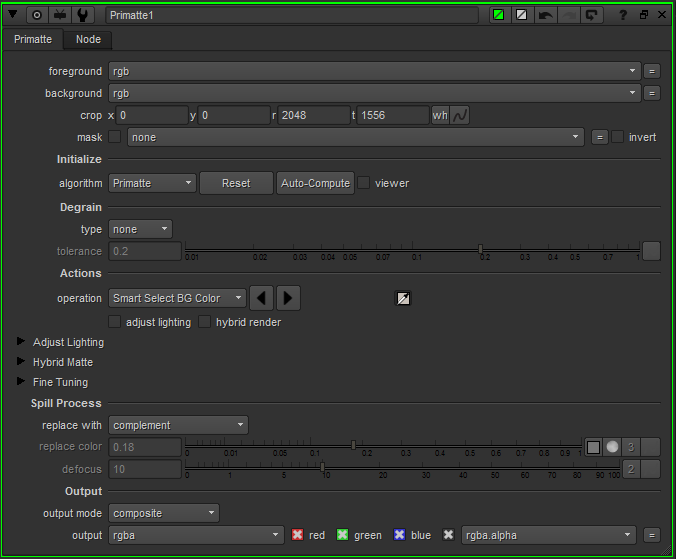Connecting the Primatte Node
| 1. | Start up Nuke and create a Primatte node (Keyer > Primatte). |
| 2. | Connect a foreground image to the Primatte node’s fg input and a background image to the bg input. |
| 3. | Add a Viewer node so you can see the result. |
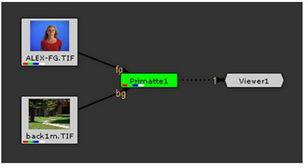
| 4. | When you select the Primatte node, the Primatte properties panel displays. |