PreviewSurface
The PreviewSurface node represents the preview shader from the Universal Scene Description standard. It is a basic material that can be used as a standard solution when switching between pipelines and different applications. For example, a game pipeline may rely on metallic workflows and film on specular workflows. PreviewSurface supports either by enabling or disabling the Use Specular Workflow control.
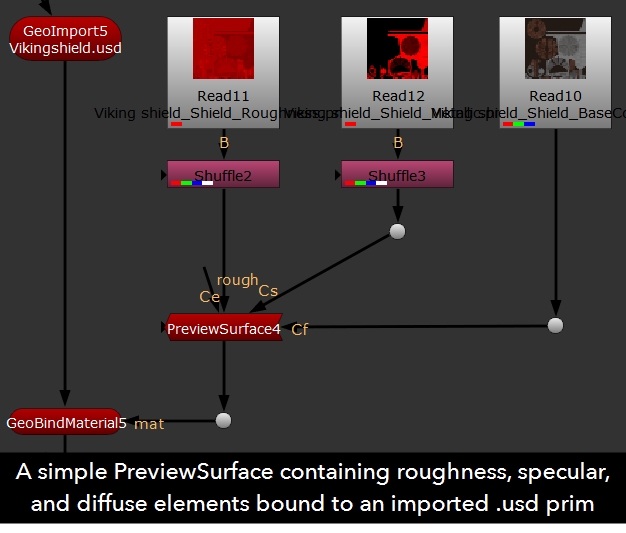
Inputs and Controls
|
Connection Type |
Connection Name |
Function |
|
Input |
opa |
A hidden input that controls opacity in the shader preview. |
|
N |
A hidden input that controls normals in the shader preview. |
|
|
ao |
A hidden input that controls AOVs in the shader preview. |
|
|
disp |
A hidden input that controls displacement in the shader preview. |
|
|
rough |
Controls roughness in the shader preview. |
|
|
Ce |
Controls emissive color in the shader preview. |
|
|
Cs |
Controls specular color in the shader preview. |
|
|
Cf |
Controls diffuse color in the shader preview. |
|
Control (UI) |
Knob (Scripting) |
Default Value |
Function |
|
PreviewSurface |
|||
|
Diffuse Color |
diffuseColor |
0.18 |
Controls the amount of diffuse color applied in the shader from the Cf input. |
|
Emissive Color |
emissiveColor |
0 |
Controls the amount of emissive color applied in the shader from the Ce input. |
|
Use Specular Workflow |
useSpecularWorkflow |
off |
When enabled, PreviewSurface uses the specular workflow preferred by film pipelines. The Specular Color slider controls the amount of specularity applied in the shader. When disabled, PreviewSurface uses the metallic workflow preferred by games pipelines. The Metallic slider controls the amount of metallicity applied in the shader. |
|
Specular Color |
specularColor |
0 |
Controls the amount of specularity applied in the shader from the Cs input. This control is only available when Use Specular Workflow is enabled. |
|
Metallic |
metallic |
0 |
Controls the amount of metallicity applied in the shader from the Cs input. This control is only available when Use Specular Workflow is disabled. |
|
Roughness |
roughness |
0.5 |
Controls the amount of roughness applied in the shader from the rough input. |
|
Roughness Channel |
roughnessChannel |
rgba.red |
Sets the channel from which roughness information is taken. |
|
Opacity |
opacity |
1 |
Controls the amount of opacity applied in the shader from the opa input. |
|
Opacity Channel |
opacityChannel |
rgba.alpha |
Sets the channel from which opacity information is taken. |
|
Opacity Threshold |
opacityThreshold |
0 |
Sets the threshold below which the Opacity value is ignored. Opacity values less than the threshold are not rendered and Opacity values greater than or equal to the threshold are fully visible. |
|
Refraction |
ior |
1.5 |
Sets index of refraction to be used for translucent objects and objects with specular components. This includes clearcoat if the Clearcoat value is greater than 0. |
|
Clearcoat |
clearcoat |
0 |
Sets a secondary specular amount of white applied in the shader. |
|
Clearcoat Roughness |
clearcoatRoughness |
0.01 |
Sets the amount of roughness applied to the Clearcoat value in the shader. |
|
Displacement |
displacement |
0 |
Controls the amount of displacement in the direction of the normal that is applied in the shader from the disp input. |
|
Displacement Channel |
displacementChannel |
rgba.red |
Sets the channel from which displacement information is taken. |
