Updating the Font Cache
Once the font cache has been generated, Nuke accepts the content of the cache and no longer generates it from scratch every time it is requested by the font controls. If you add or remove fonts, the cache is not automatically updated and you need to update it manually. There are several ways to do so:
• Navigate to Project Settings > Font and click Rescan font paths.
• Manually remove the fontmapping.fcache.xml font cache file from NUKE_TEMP_DIR and restart Nuke.
• Open Nuke's Script Editor and execute nuke.rescanFontFolders()
Go to Help > Documentation > Python Developer's Guide for more information on Python commands relating the font cache.