OpenAssetIO
OpenAssetIO enables applications to reference files by identity using an "entity reference" instead of a file system path. Unlike file paths, entity references can change without causing an error in the Read node, making your pipeline more flexible and robust. If the file knob contains an OpenAssetIO entity reference, Nuke automatically resolves this reference to an image sequence on disk.
About OpenAssetIO
OpenAssetIO is an open-source interoperability standard for tools and content management systems used in media production currently being developed within the ASWF community.
It aims to reduce the integration effort and maintenance overhead of modern CGI pipelines, and pioneer new, standardized asset-centric workflows in content creation tooling, providing an API that can potentially interact with every asset manager.
OpenAssetIO enables tools to reference managed data by identity (using an entity reference) instead of a file system path allowing Nuke scripts to be more portable, and incorporate more sophisticated version management workflows. It also means that artists don’t need to worry about filepaths; they can access the assets they need directly via the reference.
OpenAssetIO support in Nuke
We currently support File Paths, Frame Range, Original Range and Colorspace properties in the following ingest nodes: Read, ReadGeo, GeoImport, DeepRead, OCIOFileTransform, OCIOCDLTransform and Precomp.
Nuke 16.0v8 is shipped with the next libraries:
-
OpenAssetIO V1.0.0-rc.1.0
-
OpenAssetIO-MediaCreation V1.0.0-alpha.10
|
Supported Nodes |
Read, ReadGeo, GeoImport, DeepRead, OCIOFileTransform, OCIOCDLTransform and Precomp. |
|
Supported Parameters |
File Paths, Frame Range, Original Range and Colorspace |
|
Third-Party Library Versions |
OpenAssetIO V1.0.0-rc.1.0 |
Note: In order to connect Nuke to your asset management system using OpenAssetIO, you will need a suitable Manager Plugin. These are described in more detail in the OpenAssetIO documentation.
For more information, see Nuke's Help menu under Documentation > Nuke Python Developers Guide > OpenAssetIO or navigate to: openassetio.html.