Supported File and Camera Formats
Notes
When importing and exporting files, remember the following:
• When you import images with a Read node (Image > Read), Nuke analyzes the contents of the file to determine the format. The file name extension is not used to determine file format, which allows flexibility with naming conventions in a production environment.
• Regardless of format, Nuke converts all imported image sequences to its native 32-bit linear RGB colorspace.
• When you render new images from Nuke (Image > Write), you can use a file name extension to specify format.
• To import and export geometry objects from Alembic, FBX, or OBJ files, use the ReadGeo node (3D > Geometry > ReadGeo). To write them out again, use the WriteGeo node (3D > Geometry > WriteGeo). To import cameras or transforms from Alembic or FBX files, use the Camera node (3D > Camera). To import lights from an FBX file, use the Light node (3D > Lights > Light).
• To import deep images (either in DTEX or scanline OpenEXR format), use a DeepRead node (Deep > DeepRead). To export deep images (in scanline OpenEXR format), use a DeepWrite node (Deep > DeepWrite).
Supported File Formats
The following table lists the supported file formats. The extensions listed under Extension let you specify the image format; use these as the actual file name extensions or the prefix to indicate output format for the image sequences.
|
Format |
Bit Depths |
Read/Write |
Extension |
Notes |
||||||||||||||||||||||||||||||||||||||||||||||||||||||||||||||||||||||||||||||||||||||||||||||||||||||||||||||||||||||||
|
AAF |
n/a |
read |
aaf |
Nuke Studio only |
||||||||||||||||||||||||||||||||||||||||||||||||||||||||||||||||||||||||||||||||||||||||||||||||||||||||||||||||||||||||
|
Alembic |
n/a |
read and write |
abc |
You can read meshes, point clouds, cameras, and transforms from Alembic files into a Nuke scene using the ReadGeo, Camera, and Axis nodes. To write meshes and point clouds out again, use the WriteGeo node. |
||||||||||||||||||||||||||||||||||||||||||||||||||||||||||||||||||||||||||||||||||||||||||||||||||||||||||||||||||||||||
|
Apple ProRes |
10, 12 |
read and write |
mov |
Support for the following: • Apple ProRes 4444 XQ 12-bit • Apple ProRes 4444 12-bit • Apple ProRes 422 HQ 10-bit • Apple ProRes 422 10-bit • Apple ProRes 422 LT 10-bit • Apple ProRes 422 Proxy 10-bit |
||||||||||||||||||||||||||||||||||||||||||||||||||||||||||||||||||||||||||||||||||||||||||||||||||||||||||||||||||||||||
|
ARRIRAW Codex |
12 |
read only |
ari arx |
Alexa Mini LF Codex HDE |
||||||||||||||||||||||||||||||||||||||||||||||||||||||||||||||||||||||||||||||||||||||||||||||||||||||||||||||||||||||||
|
||||||||||||||||||||||||||||||||||||||||||||||||||||||||||||||||||||||||||||||||||||||||||||||||||||||||||||||||||||||||||||
|
n/a |
read and write |
avi |
On Windows, the AVI reader uses DirectShow multimedia architecture. When decoding .avi files, DirectShow tries to find the appropriate codec on the system. If the codec is not available, .avi files cannot be opened. |
|||||||||||||||||||||||||||||||||||||||||||||||||||||||||||||||||||||||||||||||||||||||||||||||||||||||||||||||||||||||||
|
BRAW |
12 |
read |
braw |
|
||||||||||||||||||||||||||||||||||||||||||||||||||||||||||||||||||||||||||||||||||||||||||||||||||||||||||||||||||||||||
|
10 (log) |
read and write |
cin |
|
|||||||||||||||||||||||||||||||||||||||||||||||||||||||||||||||||||||||||||||||||||||||||||||||||||||||||||||||||||||||||
|
DNG |
8, 12 |
read |
dng |
Includes RAW 2.5K CinemaDNG |
||||||||||||||||||||||||||||||||||||||||||||||||||||||||||||||||||||||||||||||||||||||||||||||||||||||||||||||||||||||||
|
8, 10, 12, and 16 |
read and write |
dpx |
YCbCr encoded DPX files are not supported on the timeline. |
|||||||||||||||||||||||||||||||||||||||||||||||||||||||||||||||||||||||||||||||||||||||||||||||||||||||||||||||||||||||||
|
DTEX |
32 |
read only |
dtex |
To use DTEX files, you need Pixar’s PhotoRealistic RenderMan® Pro Server 20, or earlier, on your computer. To read a DTEX file, use the DeepRead node. |
||||||||||||||||||||||||||||||||||||||||||||||||||||||||||||||||||||||||||||||||||||||||||||||||||||||||||||||||||||||||
|
EDL |
n/a |
read and write |
edl |
Nuke Studio only |
||||||||||||||||||||||||||||||||||||||||||||||||||||||||||||||||||||||||||||||||||||||||||||||||||||||||||||||||||||||||
|
FBX |
|
read and write |
fbx |
You can read meshes, point clouds, cameras, lights, and transforms from FBX files into a Nuke scene using the ReadGeo, Camera, Light, and Axis nodes. To write geometry out again, use the WriteGeo node. |
||||||||||||||||||||||||||||||||||||||||||||||||||||||||||||||||||||||||||||||||||||||||||||||||||||||||||||||||||||||||
|
8 |
read only |
gif |
|
|||||||||||||||||||||||||||||||||||||||||||||||||||||||||||||||||||||||||||||||||||||||||||||||||||||||||||||||||||||||||
|
16 |
read and write |
hdr, hdri |
This format stores an 8-bit mantissa for each of r, g, and b and an additional 8-bit exponent that is shared by all three, which packs the floating point RGB triplet into 32 bits per pixel. |
|||||||||||||||||||||||||||||||||||||||||||||||||||||||||||||||||||||||||||||||||||||||||||||||||||||||||||||||||||||||||
|
8 |
read and write |
jpg, jpeg |
Adjust compression levels using the quality slider in the Write node’s properties panel. |
|||||||||||||||||||||||||||||||||||||||||||||||||||||||||||||||||||||||||||||||||||||||||||||||||||||||||||||||||||||||||
|
8, 16 |
read only |
iff |
|
|||||||||||||||||||||||||||||||||||||||||||||||||||||||||||||||||||||||||||||||||||||||||||||||||||||||||||||||||||||||||
|
MOV |
n/a |
read and write |
mov |
The writer supports the following codecs: • Animation • Apple ProRes 4444 XQ 12-bit • Apple ProRes 4444 12-bit • Apple ProRes 422 HQ 10-bit • Apple ProRes 422 10-bit • Apple ProRes 422 LT 10-bit • Apple ProRes 422 Proxy 10-bit • Avid DNxHD 444 10-bit 440Mbit • Avid DNxHD 422 10-bit 220Mbit • Avid DNxHD 422 8-bit 220Mbit • Avid DNxHD 422 8-bit 145Mbit • Avid DNxHD 422 8-bit 36Mbit Note: Interlaced writing is not supported. See Avid DNxHD Notes for more information. • Avid DNxHR: • 8-bit 4:2:2 DNxHR LB, DNxHR SQ, and DNxHR HQ • 12-bit DNxHR HQX 422 and DNxHR 444 • H.264 Main 4:2:0 8-bit • H.264 High 4:2:0 8-bit • Motion JPEG A • Motion JPEG B • MPEG-4 • Photo - JPEG • PNG • Uncompressed |
||||||||||||||||||||||||||||||||||||||||||||||||||||||||||||||||||||||||||||||||||||||||||||||||||||||||||||||||||||||||
|
write only |
mov |
DNxHR Pattern: OP-1A, OP-Atom Profiles: • 4:4:4 12-bit • HQX 4:2:2 12-bit • HQ 4:2:2 8-bit • SQ 4:2:2 8-bit • LB 4:2:2 8-bit |
||||||||||||||||||||||||||||||||||||||||||||||||||||||||||||||||||||||||||||||||||||||||||||||||||||||||||||||||||||||||||
|
MXF
|
8, 10, 12
|
read only |
mxf |
Supported codecs include: • Uncompressed 4:2:2 YCbCr 8-/10-bit • Uncompressed 4:4:4:4 RGBA 8-/10-bit • Uncompressed Avid 4:2:2 YCbCr 8-/10-bit • Uncompressed Avid 4:4:4:4 RGBA 8-/10-bit • JPEG2000 • Avid DNxHD (1080p and 720p 1920x1080 and 1280x720, 4:4:4:4 and 4:2:2) 36, 115, 120, 145, 175, 185, 220, 220x • Avid DNxHR: • 8-bit 4:2:2 DNxHR LB, DNxHR SQ, and DNxHR HQ • 12-bit DNxHR HQX 422 and DNxHR 444 • Sony Raw from the F65, F55, F5 and FS700 cameras. All formats that these cameras provide: 4K, 2K, 1K, 0.5K and 0.25K • Sony X-OCN from the VENICE, VENICE 2, F55, and F5 cameras. ICVFX Mode on X-OCN of MPC-3628 or MPC-3626 V3.0. • ARRIRAW from the Alexa Mini. |
||||||||||||||||||||||||||||||||||||||||||||||||||||||||||||||||||||||||||||||||||||||||||||||||||||||||||||||||||||||||
|
write only |
mxf |
DNxHD Pattern: OP-1A, OP-Atom Profiles: • HQX 4:4:4 10-bit • HQX 4:2:2 10-bit • HQ 4:2:2 8-bit • SQ 4:2:2 8-bit • LB 4:2:2 8-bit DNxHR Pattern: OP-1A, OP-Atom Profiles: • 4:4:4 12-bit • HQX 4:2:2 12-bit • HQ 4:2:2 8-bit • SQ 4:2:2 8-bit • LB 4:2:2 8-bit |
||||||||||||||||||||||||||||||||||||||||||||||||||||||||||||||||||||||||||||||||||||||||||||||||||||||||||||||||||||||||||
|
||||||||||||||||||||||||||||||||||||||||||||||||||||||||||||||||||||||||||||||||||||||||||||||||||||||||||||||||||||||||||||
|
The bit rates listed in the Codec Profile dropdown are the bit rates for 1080p at 29.97 fps EXCEPT for 36 fps (which is actually 45 Mbps @ 29.97fps). You should look at the codec format (422/444, 8/10-bit). Note: Nuke only supports 1080p and 720p. Non-HD resolutions are scaled to 1080p before writing. This leads to a set of 1080p bit rates: • 1080p/29.97 440x, 220x, 220, 145, 45 • 1080p/60 N/A, N/A, 440, 290, 90 (same at 59.94) • 1080p/50 N/A, N/A, 367, 242, 75 • 1080p/25 365x, 185x, 185, 120, 36 • 1080p/24 350x, 175x, 175, 115, 36 (same at 23.976) At 720p, the Codec Profile dropdown has a different interpretation. The bit rate is taken as the bit rate at 720p at 59.94fps. This leads to another set of bit rates: • 720p/59.94 N/A, 220x, 220, 145, N/A • 720p/50 N/A, 175x, 175, 115, N/A • 720p/29.97 N/A, 110x, 110, 75, N/A • 720p/25 N/A, 90x, 90, 60, N/A • 720p/23.976 N/A, 90x, 90, 60, N/A Note: Since the bit rates are for 1080p at 29.97 fps AND 720p at 59.94 fps (except for 36 Mbit which should read 45 Mbit). It is possible to calculate the bandwidth for all the other frame rates by: |
||||||||||||||||||||||||||||||||||||||||||||||||||||||||||||||||||||||||||||||||||||||||||||||||||||||||||||||||||||||||||||
|
OBJ |
n/a |
read and write |
obj |
|
||||||||||||||||||||||||||||||||||||||||||||||||||||||||||||||||||||||||||||||||||||||||||||||||||||||||||||||||||||||||
|
and OpenEXR 3.2.1 |
16, 32 |
read and write |
exr |
OpenEXR handles 16- and 32-bit float. This 16 is also called "half float" and is different from the 16-bit integer that all the other formats that support 16-bit use. Nuke supports multi-part OpenEXR files. When working with deep data, Nuke supports scanline OpenEXR files. For more information, see Importing Scanline OpenEXR Files and Writing Deep Data. |
||||||||||||||||||||||||||||||||||||||||||||||||||||||||||||||||||||||||||||||||||||||||||||||||||||||||||||||||||||||||
|
EXR Compression |
||||||||||||||||||||||||||||||||||||||||||||||||||||||||||||||||||||||||||||||||||||||||||||||||||||||||||||||||||||||||||||
|
EXR file metadata contains a compression key/value pair detailing the compression type used to write the .exr file. The value is expressed as the name of the compression type or an integer referencing the compression used: 0 - no compression 1 - RLE compression, run length encoding 2 - Zip compression, one scan line at a time 3 - Zip compression, in blocks of 16 scan lines 4 - PIZ-based wavelet compression, in blocks of 32 scan lines 5 - PXR24 compression, lossy 24-bit float 6 - B44 compression, lossy 4-by-4 pixel block, fixed rate 7 - B44A compression, lossy 4-by-4 pixel block, flat fields are compressed more 8 - DWAA compression, lossy DCT based compression, in blocks of 32 scan lines 9 - DWAB compression, lossy DCT based compression, in blocks of 256 scan lines |
||||||||||||||||||||||||||||||||||||||||||||||||||||||||||||||||||||||||||||||||||||||||||||||||||||||||||||||||||||||||||||
|
OTIO |
n/a |
read and write |
otio |
Nuke Studio only |
||||||||||||||||||||||||||||||||||||||||||||||||||||||||||||||||||||||||||||||||||||||||||||||||||||||||||||||||||||||||
|
PIC |
8 |
read and write |
pic |
|
||||||||||||||||||||||||||||||||||||||||||||||||||||||||||||||||||||||||||||||||||||||||||||||||||||||||||||||||||||||||
|
8, 16 |
read and write |
png (8-bit) png16 (16-bit) |
|
|||||||||||||||||||||||||||||||||||||||||||||||||||||||||||||||||||||||||||||||||||||||||||||||||||||||||||||||||||||||||
|
8, 16 |
read only |
psd |
While Nuke reads standard Photoshop® blend modes, it doesn't read Photoshop layer comps or recognize group blend modes. Photoshop layers are read into separate Nuke layers and anything that doesn't map into that is ignored. |
|||||||||||||||||||||||||||||||||||||||||||||||||||||||||||||||||||||||||||||||||||||||||||||||||||||||||||||||||||||||||
|
R3D |
16 |
read only |
r3d |
|
||||||||||||||||||||||||||||||||||||||||||||||||||||||||||||||||||||||||||||||||||||||||||||||||||||||||||||||||||||||||
|
||||||||||||||||||||||||||||||||||||||||||||||||||||||||||||||||||||||||||||||||||||||||||||||||||||||||||||||||||||||||||||
|
n/a |
read only |
n/a |
DSLR raw data files, such as Canon .CR2 files. These are only supported via the dcraw command line program, which you can download from the dcraw website. Bit depth and other specifications depend on the device. Some devices may not be supported. |
|||||||||||||||||||||||||||||||||||||||||||||||||||||||||||||||||||||||||||||||||||||||||||||||||||||||||||||||||||||||||
|
RLA |
8 |
read only |
rla |
|
||||||||||||||||||||||||||||||||||||||||||||||||||||||||||||||||||||||||||||||||||||||||||||||||||||||||||||||||||||||||
|
8, 16 |
read and write |
sgi, rgb, rgba (8-bit sequences) sgi16 (for 16-bit sequences) |
|
|||||||||||||||||||||||||||||||||||||||||||||||||||||||||||||||||||||||||||||||||||||||||||||||||||||||||||||||||||||||||
|
8, 16, and 32 |
read and write |
tif, tiff (8-bit sequences) tif16, tiff16 (16-bit sequences) ftif, ftiff (32-bit sequences) |
If utilized, the compression schema on imported TIFF sequences must be LZW®. |
|||||||||||||||||||||||||||||||||||||||||||||||||||||||||||||||||||||||||||||||||||||||||||||||||||||||||||||||||||||||||
|
TARGA |
8 |
read and write |
tga, targa |
|
||||||||||||||||||||||||||||||||||||||||||||||||||||||||||||||||||||||||||||||||||||||||||||||||||||||||||||||||||||||||
|
USD |
n/a |
read |
usd, usda |
|
||||||||||||||||||||||||||||||||||||||||||||||||||||||||||||||||||||||||||||||||||||||||||||||||||||||||||||||||||||||||
|
XML |
n/a |
read and write |
xml |
Nuke Studio only |
||||||||||||||||||||||||||||||||||||||||||||||||||||||||||||||||||||||||||||||||||||||||||||||||||||||||||||||||||||||||
|
8 |
read and write |
xpm |
This is the text-based format in which Nuke’s interface elements are stored. |
|||||||||||||||||||||||||||||||||||||||||||||||||||||||||||||||||||||||||||||||||||||||||||||||||||||||||||||||||||||||||
|
8 |
read and write |
yuv |
This format does not specify resolution, so Nuke assumes a width of 720 pixels. |
|||||||||||||||||||||||||||||||||||||||||||||||||||||||||||||||||||||||||||||||||||||||||||||||||||||||||||||||||||||||||