Introduction
Welcome to this User Guide for Ocula 4.0 on Nuke. Ocula is a collection of tools that solve common problems with stereoscopic imagery, improve productivity in post production, and ultimately help to deliver a more rewarding 3D-stereo viewing experience.
All Ocula nodes integrate seamlessly into Nuke. They are applied to your clips as any other node and they can all be animated using the standard Nuke animation tools.
This guide tells you how to install and use the Ocula 4.0 nodes and tools. Each node or tool is described in detail later on. Licensing Ocula is covered in the separate Foundry Licensing Tools (FLT) User Guide, which you can download from support.foundry.com.
This guide assumes you are familiar with Nuke and the machine it is running on.
Note: For the most up-to-date information, please see the Ocula product page on our website at www.foundry.com.
Special thanks to Disney Enterprises, Inc. for use of the TRON: LEGACY images throughout this user guide.
Contacting Support
Should questions arise that the documentation fails to address, you can visit the Support Portal at support.foundry.com.
Example Images
Example images are provided for use with Ocula. You can download these images from here and try Ocula out with them.