Licensing on a Single Machine
Obtaining a License Key
You can purchase license keys by:
• going to our website at www.foundry.com,
• e-mailing us at sales@foundry.com,
To generate a license key, we need to know your System ID. The System ID (sometimes called Host ID or rlmhostid) returns a unique number for your computer. We lock our license keys to the System ID.
To display your System ID, do the following:
• On Windows and Mac
Download the Foundry License Utility (FLU) from support.foundry.com and run it. The System ID is displayed at the bottom of the window.
• On Linux
Download the Foundry License Utility (FLU) from support.foundry.com and run it from the command line:
<download location>/FoundryLicenseUtility -i
Note: The <download location> refers to the location where you saved the Foundry Licensing Utility.
Just so you know what a System ID number looks like, here’s an example: 000ea641d7a1.
Installing the License
Once a license has been generated for you, we e-mail you the license key and instructions on how to obtain the correct version of the Foundry License Utility (FLU). Gunzip or untar the file and save the FLU and your license key to a folder of your choice. The instructions below tell you what to do with these.
On Windows and Mac
Just drop the license key on the Foundry License Utility (FLU) application to install it. This checks the license key and copies it to the correct directory.
On Linux
| 1. | Navigate to the location of the FLU_[version]_linux-x86-release-64.tgz file. |
| 2. | Type the following commands to extract and install the FLU. Note that you need to replace [version] with the version of FLU you are using and [my license] with the location of your license key. |
tar xvzf FLU_[version]_linux-x86-release-64.tgz
cd FLU_[version]_linux-x86-release-64
./FoundryLicenseUtility -l [my license]
For example, if you saved your license key to /tmp/Foundry.lic, the last line should be:
./FoundryLicenseUtility -l /tmp/foundry.lic
This checks the license key and copies it to the correct directory.