ColourMatcher
Description
The O_ColourMatcher node enables you match the colors of one view with those of another. It has been specifically designed to deal with the subtle color differences that are sometimes present between stereo views.
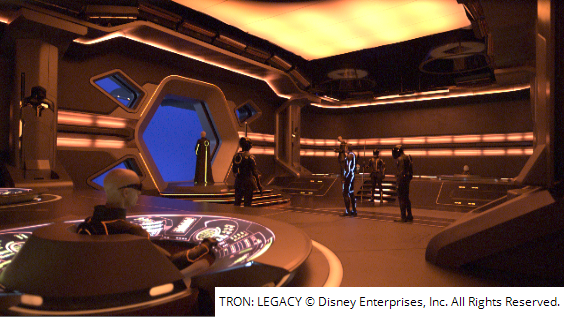
|
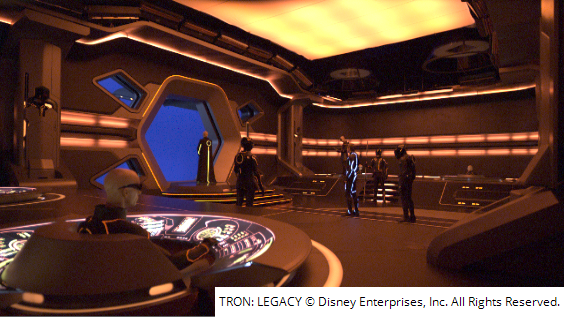
|
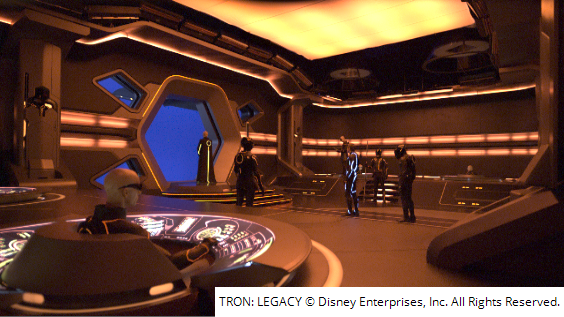
|
|
The original left view. |
The original right view. |
The color corrected right view. |
Color discrepancies between views can be caused by several factors. For example, stereo footage may have been shot with cameras that had different polarization, or there may have been slight differences between the physical characteristics of the two camera lenses or image sensors. If the color differences are not corrected, viewers may experience difficulty in fusing objects and as a result may not enjoy the viewing experience.
Correcting color differences manually in post-production can be a time-consuming process and requires considerable skill. O_ColourMatcher enables you to automate the color grading required.
O_ColourMatcher has two different modes you can use to perform a color match; Basic mode and Local Matching mode. Both modes require an O_DisparityGenerator node and an O_OcclusionDetector node upstream of the O_ColourMatcher node.
Basic Mode
The Basic color matching mode takes the color distribution of one entire view and modifies it to match the distribution of the other view.
Local Matching Mode
The Local Matching mode first divides the two images into square blocks according to the Block Size control. Then, it matches the color distribution from the view that want to modify to a reconstructed version of the same view, which has been constructed using the pixels of the source view. When an occluded pixel is detected by an upstream occlusion mask, O_ColourMatcher finds the closest unoccluded pixel and then uses this to make the color match for the occluded pixel.
Local Matching mode can be useful if there are local color differences between the views, such as highlights that are brighter in one view than the other.