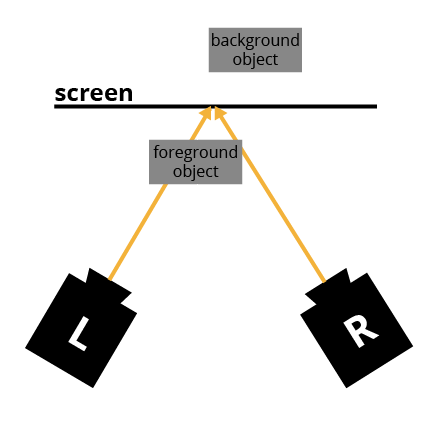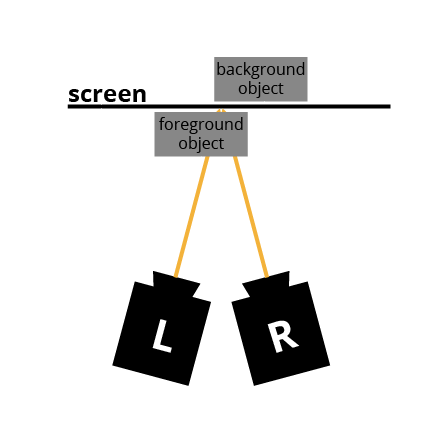InteraxialShifter
Description
The O_InteraxialShifter node allows you to adjust the interaxial distance of stereo images. Interaxial distance is the distance between the left and right cameras. Using this O_InteraxialShifter node, you can generate two new views at specified positions between the left and right images.
Changing interaxial distance is the equivalent of moving the cameras closer together or further apart. The greater the interaxial distance, the greater the depth perception. This is illustrated below, where the gray rectangles represent elements depicted in a stereo image.
|
|
|
|
When the 3D image was shot with the cameras far apart, objects on the screen seem further apart from each other; the foreground objects look closer to you, and the background objects look further away. |
When the 3D image was shot with cameras closer together, objects on the screen seem close to each other; the foreground objects don't look much closer to you than the background objects. |
You may want to change interaxial distance during post-production for a variety of reasons. For example, it can be useful when trying to match the depths between scenes in order to make transitions more comfortable for the viewer, or simply because the desired depth of a shot has been reconsidered as the final film evolves. It might also help in the process known as depth grading, where the depth of field is adjusted in order to ensure the stereo effect can be comfortably viewed on the intended screen size. The apparent depth of the scene depends upon a combination of the screen size and the distance from the screen to the viewer.
To generate new views with a different interaxial distance, the O_InteraxialShifter node requires upstream disparity vectors that relate the two views. You can use the O_DisparityGenerator node to calculate these vectors. See DisparityGenerator for how to do this.
Note: This node does not pass through any disparity channels fed into it. This is because, after warping the input images, the original disparity map is no longer valid. If you need disparity channels further down the tree, add another O_DisparityGenerator node after O_InteraxialShifter.
Tip: Changing interaxial distance is different to changing convergence (the inward rotation of the cameras). You can change convergence using Nuke’s ReConverge node. This way, you can have any selected point in the image appear at screen depth when viewed with 3D glasses.