Search is based on keyword.
Ex: "Procedures"
Do not search with natural language
Ex: "How do I write a new procedure?"
Contact Support
Changing Branch
Flix allows you to organize the areas of your project into branches, for instance an editorial branch can be separate to your artist's main branch. To change branch:
| 1. | Open the Project Browser and select a show and then a sequence. |
The dialog updates to show you the available versions for the sequence and any branches, if applicable.
| 2. | If you are working on a specific branch, click on the Branch dropdown menu and select one from the list before selecting a version. By default, if there are multiple branches, the main branch is always selected first. |
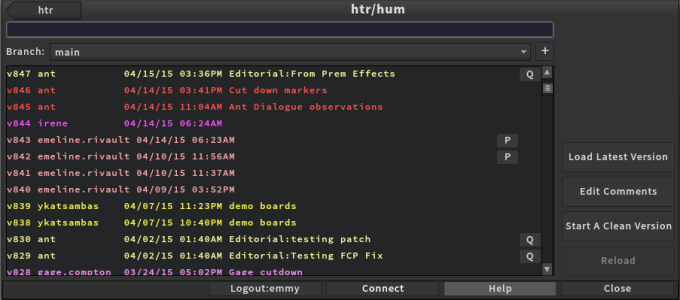
Note: All previous versions are stored in the version list, in chronological order, with the current version at the top of the list. The version number, modifier’s name, date, and time are included in the list in the following format:
v1[modifier name][date saved][time saved][comment]