Search is based on keyword.
Ex: "Procedures"
Do not search with natural language
Ex: "How do I write a new procedure?"
Logs
Below is a list of the log files created by Flix.
Client log - Specified by User Data Directory preference, named client.log. e.g., \AppData\Roaming\Flix\client.log
App-helper log - Logs to a file called flix-client-transfer-util.log in the following folders:
- Windows: C:\Users\USERNAME\AppData\Roaming\Flix\flix-client-transfer-util.log
- Mac OSX: ~/Library/Logs/flix/flix-client-transfer-util.log
Tip: Go to Flix > Preferences > General and click on the Reveal Logs button to open the location where Flix logs are stored.
Server Logs
Go to File > Management Console > Servers to see the servers that are running. Here you can view the server log, copy the information to a text editor or download a .txt file of the log. This can be useful for sending to Foundry support if needed.
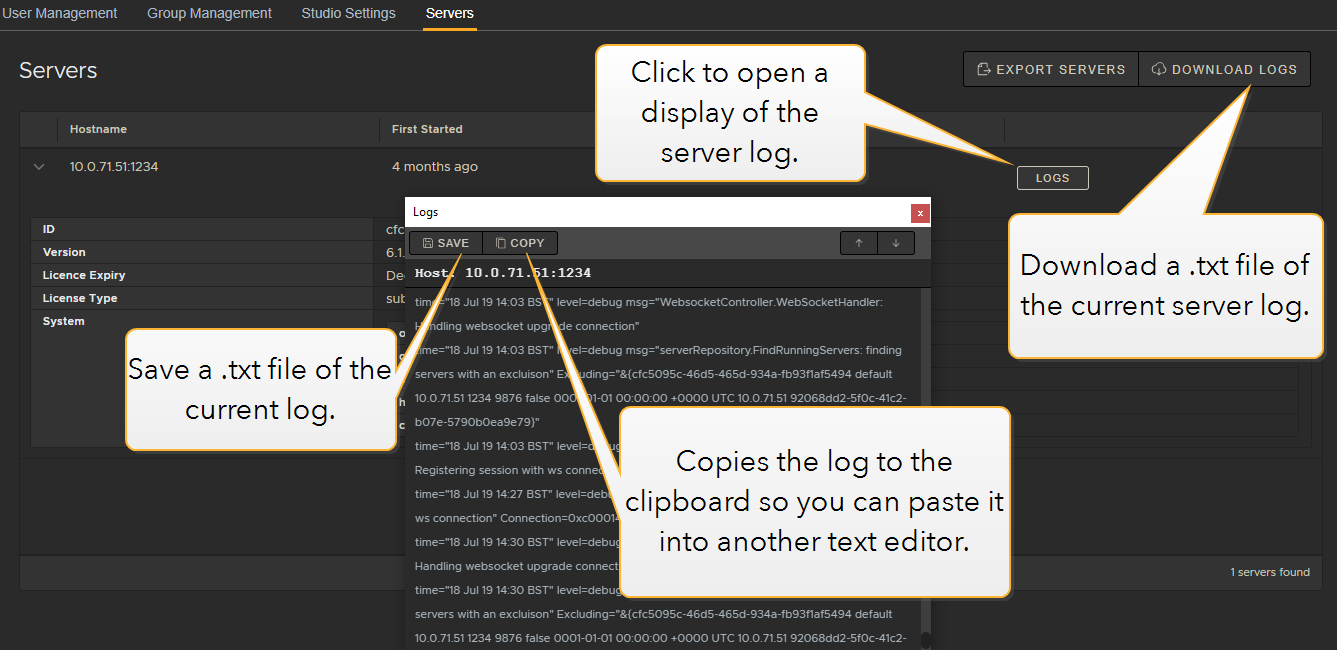
Sorry you didn't find this helpful
Why wasn't this helpful? (check all that apply)
Thanks for your feedback.
If you can't find what you're looking for or you have a workflow question, please try Foundry Support.
If you have any thoughts on how we can improve our learning content, please email the Documentation team using the button below.
Thanks for taking time to give us feedback.