Preparing a Project in Hiero
The first step in Hiero is to conform the EDL, OTIO, or XML from the editor. The conform process pulls together the required source clips and matches them to events in the EDL, OTIO, or XML. Hiero displays these events in a spreadsheet which is linked to a timeline showing the corresponding shots. See Conforming Sequences for more information.
Once the conform is complete, you can view your timeline to confirm that the correct clips are present, check the content using Hiero’s scopes, add reference tracks, and pass on any pertinent information to the next step in production using tags and notes. See Ingesting Media for more information.
The next step is to make any minor edits to the timeline, including transitions and retimes, swap or rename shots, or examine different versions of clips on the timeline. See Managing Timelines and Versions and Snapshots for more information.
The final step before HieroPlayer steps in is to export and save your project. Exporting from Hiero and saving the project creates placemarker shots for VFX work in a read-only Hiero project (.hrox file), preserving the conform work from Hiero. Multiple artists can then work on shots, creating versions which are then automatically updated in HieroPlayer. See Introduction to the Export Dialog for more information.