検索はキーワードに基づいています。
例:「手順」
自然言語で検索しないでください
例:「新しいプロシージャを作成するにはどうすればよいですか?」
Attenuate
The Attenuate tool works with image-based and multi-resolution sculpting. This tool works by diminishing the strength of the sculpted data stored in the current displacement or vector displacement image texture. The effect is similar to melting away the sculpted detail and can be useful for fixing areas of your model. Pressing Shift as you use this tool enables smoothing.
You find the Attenuate tool in the Paint tab for the interface in the Sculpt submenu. You can also access this tool by choosing Texture > Sculpt Tools. You can combine the Attenuate tool with the various Brush Tips as well as the Inks and the Tablet Nozzle to customize the way each affects the surface. After you activate the Attenuate tool, you see the following attributes in the Properties panel.
Sculpt: Attenuate
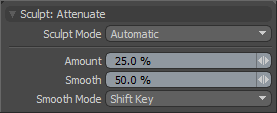
Sculpt Mode:使用するスカルプト方法を指定します。デフォルトでは、設定はAutomatic、ディスプレイスメント画像がない場合にメッシュベースのスカルプトを実行し、画像が利用可能な場合は自動的に画像ベースのスカルプトに切り替えます。強制したいかもしれませんModo画像がディスプレイスメントに適用されている場合でも、メッシュベースのスカルプトを使用します。メッシュのスカルプティングはベースジオメトリのケージの頂点にのみ影響を与えるため、これを行うとシェイプやフォームをブロックするのに役立ちます。
• Automatic:ディスプレイスメントイメージマップテクスチャの可用性に応じて、メッシュとイメージスカルプトを切り替えます。
• Mesh:メッシュのスカルプトのみを強制します。
• Image Map (Details):画像のスカルプティングのみを強制します。
Amount: Modulates the strength of the attenuation.
注意: This is an important value for controlling sculpted detail. As such, you can adjust this value by middle-clicking and dragging to the left or right.
Smooth: Controls the amount of smoothing applied when using a specific tool. This is available with almost every sculpting tool in Modo and can be applied by pressing the Shift key while using the sculpting tool. This is a convenience implemented specifically to enhance the sculpting workflow.
Smooth Mode:スカルプト中にスムージングを適用する別の方法を提供します。
• Shift Key:を押すとスムージングが有効になりますShiftキー。
• Low Pressure:圧力に敏感なタブレットでスカルプティングストロークを使用したスムージングを有効にします。圧力しきい値を超えると、平滑化効果は完全な圧力効果に向かって減衰します。最大圧力では、ブラシはツールによって決定されたとおりに正常に機能します。したがって、このオプションはブラシの2つの機能を確立します。
• Uniform:スカルプト中に常にスムージングを有効にします。したがって、ツールはより柔らかなストロークを作成します。
役に立たなかったのでごめんなさい
なぜこれが役に立たなかったのですか? (当てはまるもの全てをご確認ください)
ご意見をいただきありがとうございます。
探しているものが見つからない場合、またはワークフローに関する質問がある場合は、お試しくださいファウンドリサポート。
学習コンテンツを改善する方法についてご意見がございましたら、下のボタンを使用してドキュメントチームにメールでお問い合わせください。
フィードバックをお寄せいただきありがとうございます。