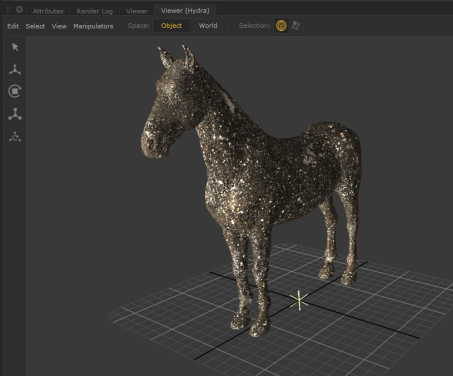Search is based on keyword.
Ex: "Procedures"
Do not search with natural language
Ex: "How do I write a new procedure?"
Contact Support
Displaying Textures in the Hydra Viewer
If the texture maps used in your renderer's shaders are in the form of .tx or .tex files, you can show these in the Viewer, provided they have the file suffix .tx, rather than .tex. In addition, the Viewer can render RGB and RGBA image formats, such as .tif, .png, and .jpg. For example, create a primitive, assign it a Viewer shader material, and map the Texture parameter of the Viewer shader material to an image file.
Watch this short video to learn how to apply textures to your geometry in the Hydra Viewer.
| 1. | Open a basic recipe, for example, the Hello Pony scene from the Help > Example Projects. |
| 2. | Select a Material node. |
| 3. | In the Parameters tab, add a hydra surface shader and select the katana_surface option. |
| 4. | Add a texture file to the shader in the diffuseTexture field. |
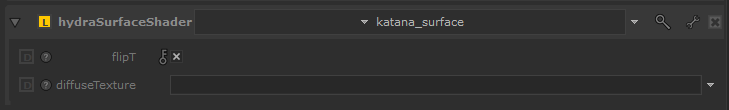
| 5. | Select a MaterialAssign node. |
| 6. | From the Scene Graph tab, drag-and-drop your material location in the materialAssign field of the Parameters tab. |
| 7. | In the Parameters tab, add a statement. |
| 8. | From the Scene Graph tab, drag-and-drop your geometry location in the Path field of the Parameters tab. |
| 9. | Select a GafferThree node and add a light. |
| 10. | In the Material tab, add a hydra light shader and select the katana_distant option. |
The texture display on your geometry.
| 11. | Change the Intensity parameter for different effects. |