Search is based on keyword.
Ex: "Procedures"
Do not search with natural language
Ex: "How do I write a new procedure?"
The Default Workspace
Here is an illustration of a simple Katana workspace.
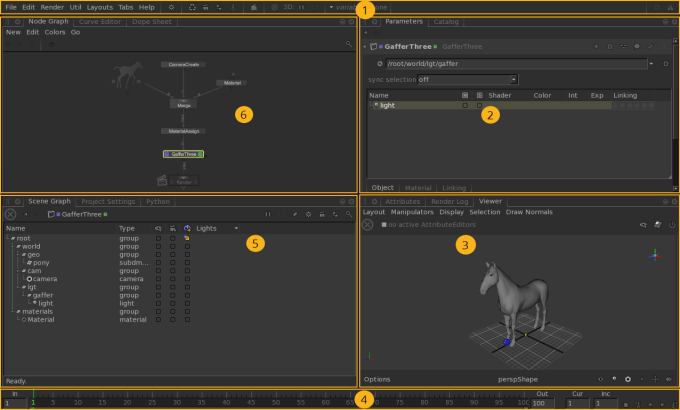
| 1. | The menu bar, complete with menus, such as File and Help, and menu icons, such as the Interactive Render Filter icon, and the Messages menu. For further details, see Menu Bar Components. |
| 2. | The top-right pane, containing the Parameters and Catalog tabs. |
| 3. | The bottom-right pane, containing the Attributes, Render Log, and Viewer tabs. |
| 4. | The Timeline. The Timeline is explained in greater depth in Using the Timeline. |
| 5. | The bottom-left pane, containing the Scene Graph, Project Settings, and Python tabs. |
For more on the contents of the various tabs, see the The Default Tabs below.
| 6. | The top-left pane, containing the Node Graph, Monitor, Curve Editor, and Dope Sheet tabs. |
Sorry you didn't find this helpful
Why wasn't this helpful? (check all that apply)
Thanks for your feedback.
If you can't find what you're looking for or you have a workflow question, please try Foundry Support.
If you have any thoughts on how we can improve our learning content, please email the Documentation team using the button below.
Thanks for taking time to give us feedback.