Working with Attributes
At its core, everything in Katana is about creating and manipulating attributes. These attributes, stored at locations within the scene graph, represent the information a renderer needs to render a scene, such as geometry data, transforms, or what material should be applied at a given location.
Although almost all nodes, in essence, manipulate attributes, Katana provides a number of special, general-purpose nodes that give you free reign to create or manipulate the values of any attribute at one or more locations. The most common are AttributeSet and OpScript.
• The AttributeSet node is used to create, override, or delete attributes at one or more locations.
• The OpScript node is a Lua-based interface to the Op API, which is both faster and more powerful than the deprecated AttributeScript. In particular, the OpScript node also allows you to modify the structure of the scene graph hierarchy, such as deleting locations or creating new child locations. For more information about OpScript and the Op API, please refer to The Op API.
Note: Using the OpScript node instead of the AttributeScript node provides many improvements and additional features that were not possible with AttributeScript. However, AttributeScript nodes loaded from older Katana Projects will still function correctly and will be available to edit.
To learn how to manipulate attributes, refer to either: