Prune
The Prune node removes objects from a scene. Any location that matches the given CEL statement is removed from the output. Any parent location that matches the CEL statement also has all children removed from the output, so there's no need to match all the children if you're pruning out an entire tree of locations. See also Isolate and VisibilityAssign.
Notes:
• To prune out all polymesh objects, use a 'Custom' type statement that looks like this:
//*{@type=="polymesh"} Change polymesh to whatever type you're interested in to remove that type.
• You don't need to prune out an object to prevent it from being used in a render. The VisiblityAssign node is another way of removing objects from the render without actually removing the object from the scene.
• To see what the Prune is removing, view the node above the prune then click the little arrow on the Prune node's cel parameter and select Find and Select in Scenegraph....
After processing for a while, all objects that are to be pruned become selected in the Scene Graph tab.
If nothing is selected, then nothing matches the CEL statement and nothing is pruned.
|
Connection Type |
Connection Name |
Function |
|
Input |
A |
The place in the node graph where you want to remove objects from the scene. |
|
Control (UI) |
Default Value |
Function |
|
cel |
N/A |
The CEL statement to use to select locations to remove. The scene graph locations are specified using the Collection Expression Language (CEL). The cel parameter options are available by clicking Add Statements. For more information, refer to the CEL Reference document found on the documentation HTML page (accessed through Help > Documentation) or the CEL Statement Widget Type in Common Parameter Widgets. |