UsdIn
The UsdIn node allows you to import USD assets into Katana.
Universal Scene Descriptor (USD), is an open-source scene information interchange framework developed by Pixar. USD allows you to assemble and organize large amounts of assets into scenes or shots and transfer them between Digital Content Creation packages in a non-destructive way. USD files can contain geometry, materials and shading assignments, lighting, and physics.
For more information on USD, see https://graphics.pixar.com/usd/release/intro.html
Note: For versions of Katana before 4.5v1, you must to enable the USD plug-in using environment variables. For more information on how to do this, see Loading USD Plug-ins into Katana.
|
Control (UI) |
Default Value |
Function |
|
fileName |
N/A |
Specifies where to retrieve the asset, a USD (.usd, .usda, .usdc, or .usdz) file. For more information, refer to Asset and File Path Widget Types. |
|
location |
/root/world/geo/asset |
Specifies the scenegraph location where the USD asset is to be placed. The location parameter options are available in either the scenegraph widget or dropdown menu to the right of the parameter. For more information, refer to the Scene Graph Location Widget Type. |
|
isolatePaths |
N/A |
Used to load only the USD contents below a specified USD prim path. |
|
variants (deprecated) |
N/A |
Used to specify USD Variants. This parameter is deprecated, we recommend to using USDVarientSelect instead. |
|
ignoreLayerRegex |
N/A |
Ignores matching USD layers when a scene is being loaded into Katana. |
|
motionSampleTimes |
N/A |
Specifies the motion sample times to load. The default behavior is no motion samples, load only the current time 0. |
|
instanceMode |
expanded |
When set to expanded, instances are loaded as though the children of parent primitives were there naturally. When set to sources and instances, parents of instanced primitives are created under a sibling of /world named /instances. |
|
usdPurposeBasedMaterialBinding |
No |
When enabled, allows you to specify material bindings to be loaded in for objects with a purpose tag within the USD file. When disabled, Katana will load in the full USD scene with all material bindings resolved. Note: For more information, see USD Glossary: Purposes. |
|
prePopulate |
enabled |
Assumes all assemblies and pre-populates present in your USD file are needed within the scene and loads them all in. Having prePopulate is good for efficiency, as it allows USD to use its own multithreading. |
|
verbose |
disabled |
When enabled, the information generated during USD scenegraph generation is output to the command line. |
|
asArchive |
disabled |
When enabled, the type specified in the location parameter is usd archive instead of loaded directly into the scene. If enabled, variants, ignoreLayerRegex, motionSampleTimes, and instanceMode are made unavailable. |
|
evaluateUsdSkelBindings |
enabled |
|