Live Rendering with the Hydra Viewer
The Hydra Viewer features a Monitor Layer, enabling you to view a render over the top of your scene displayed in the Hydra Viewer.
For a full overview of this feature, please refer to theThe Monitor Layer topic.
Note: For background information, see the following pages:
Using the Monitor Layer and Monitor Tab
Controlling Live Rendering
Controlling Live Rendering in the Scene Graph
Live Render from Viewer Camera
Once a Live Render has been started, you can use the Live Render from Viewer Camera button  to change the active Hydra Viewer camera to the camera that is being used in the live render. This means that the camera defined in the RenderSettings node when can be overridden to the active Hydra Viewer camera.
to change the active Hydra Viewer camera to the camera that is being used in the live render. This means that the camera defined in the RenderSettings node when can be overridden to the active Hydra Viewer camera.
Note: The Live Render from Viewer Camera button  changes the render camera but does not start a live render, there must already be an active live render for this button to have an effect.
changes the render camera but does not start a live render, there must already be an active live render for this button to have an effect.
When starting a Live Render, only the camera is added to the Live Render Working Set which means that only changes made to the camera trigger updates to the Live Render. If you want the Live Render to update after adjustments to other locations, these locations must be added to the Live Render Updates Working Set by checking the appropriate box in the Live Render Updates ![]() working set of the scene graph.
working set of the scene graph.
For more information, see Controlling Live Rendering in the Scene Graph.