Material
This node defines a material, which is a set of shader calls and associated parameters. Materials are assigned to geometry using the MaterialAssign node.
|
Connection Type |
Connection Name |
Function |
|
Input |
in |
The place in the node graph where you want to define a material. |
|
Control (UI) |
Default Value |
Function |
|
name |
Material |
Sets the node name. It's a good idea to use a meaningful name such as "mtl_red". |
|
action |
create new material |
Determines the node's behavior: • create new material - creates a new scene graph location of type geometry material or light material beneath /root/materials/(geo|lgt) with the name specified by the name parameter. • create from LookFile - creates a new scene graph location of type geometry material or light material from a specified LookFile with the name specified by the name parameter. • create child material - creates a new scene graph location of type geometry material or light material beneath the location specified by inheritsFrom.location parameter with the name specified by the name parameter. • edit material - displays the incoming values of a single scene graph material location specified by the edit.location parameter. This is useful for making changes when the original Material node, which created this location, is not within the current session, or for multiple branches of a graph. |
|
action |
(continued) |
• override materials - accepts drag-and-dropped attributes from material attribute groups. This can be used in two ways: • When aimed at locations within the renderable scene, it creates a materialOverride attribute. At resolve time, these values override equivalent values in the material attribute of renderable scene graph locations beneath. This is useful for making global changes to the assigned instances of many different materials at once, regardless of whether they share the same source. • When aimed at locations of type geometry material or lightmaterial, it modifies the material directly. This does not display incoming values because they could differ from location to location. This means that you must specify the shader in order to display adjustable parameters. |
|
When action is: create new material |
||
|
namespace |
N/A |
Specifies the scene graph location where the material is placed. |
|
makeInteractive |
No |
When set to Yes, you can drag objects in the Viewer and Katana retains the information from the Viewer. |
|
Add shader |
N/A |
Click to add a renderer-specific shader to the material. The shaders that are available change depending on the renderers installed. |
|
When action is: create from LookFile |
||
|
namespace |
N/A |
Specifies the scene graph location where the material is placed. |
|
makeInteractive |
No |
When set to Yes, you can drag objects in the Viewer and Katana retains the information from the Viewer. |
| lookfile | N/A |
Selects the Look File to import materials from. For more information, refer to the Asset and File Path Widget Types in the Common Parameter Widgets. |
|
materialPath |
N/A |
Allows you to select materials from the Look File. |
|
asReference |
Yes |
When set to Yes, the material is loaded as a reference. Reading the material by reference causes any materials assigned to keep a reference to the Katana Look File from which they got their material. |
|
When action is: create child material |
||
|
makeInteractive |
No |
When set to Yes, you can drag objects in the Viewer and Katana retains the information from the Viewer. |
|
Add shader |
N/A |
Click to add a renderer-specific shader to the material. The shaders that are available change depending on the renderers installed. |
|
inheritsFrom > location |
N/A |
Sets the scene graph path to the location to be created. The location parameter options are available by clicking the For more information, refer to the Scene Graph Location Widget Type in Common Parameter Widgets. |
|
When action is: edit material |
||
|
makeInteractive |
No |
When set to Yes, you can drag objects in the Viewer and Katana retains the information from the Viewer. |
|
Add shader |
N/A |
Click to add a renderer-specific shader to the material. The shaders that are available change depending on the renderers installed. |
|
edit > location |
N/A |
Sets the scene graph path to the location to be created. The locations parameter options are available by clicking the For more information, refer to the Scene Graph Location Widget Type in Common Parameter Widgets. |
|
When action is: override materials |
||
|
CEL |
N/A |
The scene graph locations are specified using the Collection Expression Language (CEL). The CEL parameter options are available by clicking Add Statements. For more information, refer to the CEL Reference document found on the documentation HTML page (accessed through Help > Documentation) or the CEL Statement Widget Type in Common Parameter Widgets. |
|
attrs |
N/A |
Middle-click and drag attributes from the Attributes tab to this hotspot to use that attribute. |