Command-line Interface
Katana's launch behavior and mode of operation can be controlled by passing command-line arguments.
Global Arguments
These arguments can be passed regardless of the selected launch mode, see Launch Modes.
| Argument | Description |
| -h, --help | Displays a list of command-line arguments. |
| --asset ASSETID | Loads the Katana project with the given asset ID or path. |
| --ocio PATH | Uses the OpenColorIO configuration file at the given path. |
| --profile | Runs Katana in profiling mode. See Op Cook Profiling. |
| --force-profile | Runs Katana in profiling mode and start profiling immediately. |
| --profiling-dir DIR | Sets the directory where profiling files, if any, are written. |
| -V, --verbose | The level of verbosity of logging informational messages. Defaults to 1. Set to 0 to suppress most informational messages. |
Launch Modes
Katana normally operates in interactive (GUI) mode. Katana can be launched in a specific launch mode by using one of the following command-line arguments.
| Mode Name | Argument | Description |
|
Interactive |
No flags |
Runs Katana with the standard GUI. |
|
Batch |
--batch |
Runs Katana without a GUI to render the output of a specific node in the Node Graph. Batch mode supports further command-line arguments, see Batch Mode for more information. |
|
Script |
--script PATH |
Runs Katana without a GUI, and executes the specified Python script at the given path. |
|
Shell |
--shell |
Runs Katana without a GUI, and allows Python commands to be run interactively. |