Installation and Licensing
This section guides you to the point where you have a default Katana workspace and are ready to start.
System Requirements
Before you do anything else, ensure that your system meets the following minimum requirements to run Katana effectively:
• Katana 6.0v6 is tested and qualified on Linux CentOS/RHEL 7.6 to 7.9 (64-bit) and Windows 10,11(64-bit).
• A graphics card that supports OpenGL shader model 4.
• A supported renderer (see Renderers).
Note: Due to Python's handling of imports on case-insensitive platforms (see PEP 235), it is not possible to run Katana from a file system location on a network-attached storage device (NAS) that has been set up with mount options for case-insensitive names.
Third-Party Dependencies
Katana version 6.0v6 has dependencies on the following third-party libraries:
• OpenEXR 2.2
• OpenSSL 1.0.0.a
These libraries are provided in the Katana distribution, in separate directories under ${KATANA_HOME}/bin
An ABI-compatible copy of these libraries needs to reside on your LD_LIBRARY_PATH in order for many of Katana's plug-ins to run. The Katana application itself uses RPATHs to locate the required libraries.
Note: Katana's wrapper script ${KATANA_HOME}/katana appends ${LD_LIBRARY_PATH} to ensure these libraries are visible to Katana plug-ins.
If you manage your own LD_LIBRARY_PATH or wish to expose these libraries to plug-ins by some other means, you can call the Katana binary directly using:
${KATANA_ROOT}/bin/katanaBin