Lighting Tools
Katana's Lighting Tools enhance lighting workflows for artists. When the Lighting Tools button is enabled, artists can work full-screen in the Hydra Viewer, streamlining the creation and editing of lights in your scene. This workflow is inspired by the thought processes of live action cinematographers and lighting artists, allowing you to work quickly and smoothly with more creative freedom.
Video: For a full tutorial series on Katana's Lighting Tools, take a look at our Digital Cinematography Workflow course.
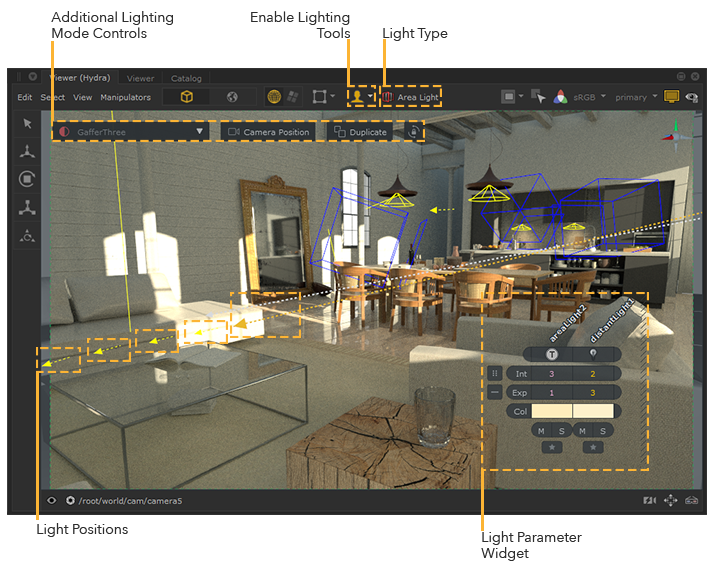
Lighting Tools UI
Katana's Lighting Tools reduce the number of steps required to place lights and increases the accuracy of the placement. This intuitive way of working embraces the way lighting artists think so you can focus on the result, not the process.
Find out how to create and place lights using Lighting Tools in the Hydra Viewer.
Editing Lights in the Parameter Widget
Discover how to edit your lights and customize the parameters shown on your light parameters widgets.
Learn how to further streamline your lighting workflows using cloning and Template Materials.