Share and Reuse Sections of Your Shading Network With LiveShadingGroups
LiveShadingGroups are the material counterpart of LiveGroups and are available in the context of a NetworkMaterialCreate node. LiveShadingGroups allow you to share and version snippets or the entirety of a shading network from one Katana project into another, giving you the ability to create entire material libraries within Katana that can then be shared and reused across projects and departments.
Note: For more information on creating materials and Network Material functionality, see Building Materials Using NetworkMaterialCreate.
LiveShadingGroups are created in the same way and have the same functionality as regular LiveGroups.
Once a LiveShadingGroup is published, the contents can be locked to prevent accidental edits being shared across Katana projects that are using that particular LiveShadingGroup.
In addition, when a LiveShadingGroup is unlocked, changes can be made and published to either overwrite the existing LiveShadingGroup or create a new version. Any changes made to a LiveShadingGroup that is used across different materials or projects are automatically updated.
ShadingGroups can be converted into LiveShadingGroups and shared across Katana projects and between teams. You can also convert LiveShadingGroups into standard ShadingGroups. For more information on ShadingGroups, see Organizing Shading Networks with ShadingGroup Nodes.
In the video
- How to create a LiveShadingGroup within a NetworkMaterialCreate node.
- How to import your LiveShadingGroups into other Katana projects.
- How to unlock and edit locked LiveShadingGroups
- How to publish any changed made in a LiveShadingGroup
- How to re-load your LiveShadingGroup once the changed have been published.
For more information on LiveGroups and their functionality, see LiveGroups.