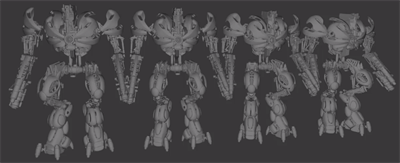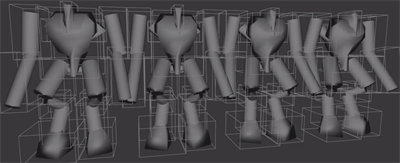Proxies and Bounding Boxes
Proxy geometry acts as a simplified stand-in for more complex geometry, allowing you to work with the scene graph in the viewer without the overhead of complete geometry. Bounding boxes simplify the representation even further by drawing a box around the region occupied by the geometry.
|
|
|
|
Detailed geometry. |
The same geometry represented using |
The Viewer tab allows you to see any proxies or bounding boxes that have been defined on the geometry.
In order to view proxies and bounding boxes, the scene graph must be set to the right level of detail:
| 1. | Collapse the scene graph by right-clicking on the required branch and select Collapse Branch or if you're at root, select Collapse All. |
| 2. | Right-click on the branch (or root) select Expand to and Select Proxy Children. |
To active bounding boxes or proxies in the Viewer tab, select View > Bounding Boxes or/and View > Proxy Geometry.