Writing EXR Metadata from Katana
It is possible to create custom EXR metadata fields in Katana disk renders in both Arnold and RenderMan. This can be created using AttributeSet nodes.
In the AttributeSet node, set the attributeName at /root to renderSettings.metadata.<attrib>.[key|value|prefix] where <attrib> is an arbitrary attribute identifier.
You will need to include key or value to output metadata to the EXR.
Note: If there is no prefix, the property will be exr/katana:<key> = <value>. If a prefix is specified, the property will be exr/<prefix>:katana:<key> = <value>.
For example, setting a value (with ‘dummy’ as the attribute identifier):
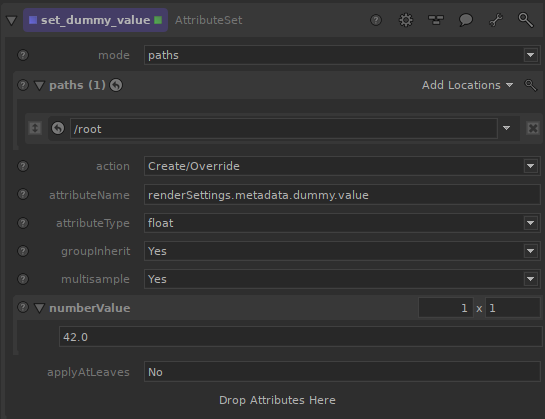
OpenEXR Header Metadata
Warning: This is only currently supported by RenderMan.
An alternative method for adding arbitrary metadata to OpenEXR headers for RenderMan is to use the OpScript node. To do this, you can create attributes under exrheaders and use the OpScript node targeting the /root location to set the following:
local EXR_String = "renderSettings.outputs.primary.rendererSettings.exrheaders.test_string"
local EXR_String_Value = StringAttribute("A String")
Interface.SetAttr(EXR_String, EXR_String_Value)
local EXR_Integer = "renderSettings.outputs.primary.rendererSettings.exrheaders.test_int"
local EXR_Integer_Value = IntAttribute(1)
Interface.SetAttr(EXR_Integer, EXR_Integer_Value)
local EXR_IntegerArray = "renderSettings.outputs.primary.rendererSettings.exrheaders.test_intArray"
local EXR_IntegerArray_Value = IntAttribute({1,2,3,4})
Interface.SetAttr(EXR_IntegerArray, EXR_IntegerArray_Value)
local EXR_Float = "renderSettings.outputs.primary.rendererSettings.exrheaders.test_float"
local EXR_Float_Value = FloatAttribute(1.5)
Interface.SetAttr(EXR_Float, EXR_Float_Value)
local EXR_FloatArray = "renderSettings.outputs.primary.rendererSettings.exrheaders.test_floatArray"
local EXR_FloatArray_Value = FloatAttribute({2.6,3.8})
Interface.SetAttr(EXR_FloatArray, EXR_FloatArray_Value)
