Composition Arcs - Understanding LIVRPS
In order to put together a scene, you will need to use different types of layers.
When working with USD, there is a set of rules defining which layers override others. Understanding and composing this hierarchy is key to building a scene.
There are six types of layers in USD. Layers that are “higher on the list” have stronger opinions than those lower down.
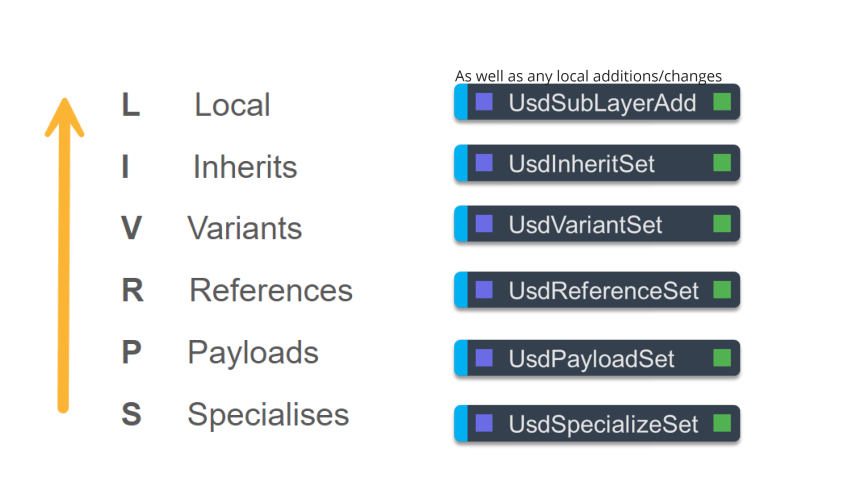
Understanding the composition rules
Get to grips with USD layers and composition arcs in this video exercise. Using simple cube prims, learn how to compose scenes in Katana with multiple layer types and see LIVRPS in action.
Tip: This project can be opened directly from Katana from Help > Example Projects> Native USD which you can use to follow along with the exercise or quiz yourself.
Layer Types
Local
Local describes a layer that is made locally. This means that any further changes made after you’ve composed your stage, will be stored as local value. They contain opinions on properties (e.g. cube size, colour etc.) and will override others.
Inherits
Inherits will take on the properties and hierarchy defined in the prim they’re inheriting from. This will remain “live” and therefore will always reflect updates on its “base”, as long as no further local overrides are made.
Variants
Prims can have variants, which are groups of properties that you can switch between.
References
References enable the reuse and assembly of content by incorporating the contents of one layer into another. References can be versioned, and allow local changes to be made, without impacting the original file.
Payloads
Payloads are similar to references. A heavy or complex layer could be brought in as a payload in order to avoid processing and improve performance.
Specializes
A specialize acts as the baseline values and is overridden by higher layers and arcs.
Note: For more information, see LIVRPS Strength Ordering in OpenUSD's USD Glossary.
