Creating Native USD Cameras
You can create native USD cameras in Katana using the UsdCamera node.
To create a camera:
• Add a UsdCamera node.
• Adjust your camera in the properties section:
-
Clipping Planes: Adjust options such as clipping range, exposure and focal length.
-
Shutter: Adjust options such as vertical aperture.
-
Transform (xformOpOrder): Transform cameras that are Xformable.
USD Cameras in the Viewer
To view a USD camera in the Viewer, simply expand the Scene Explorer to the camera prim level.
Tip: To expand all locations under a prim, simply double click on it to expand all its context to its leaf level.
In this example, double clicking ‘cameras’ toggles the visibility of the Camera in the Viewer:
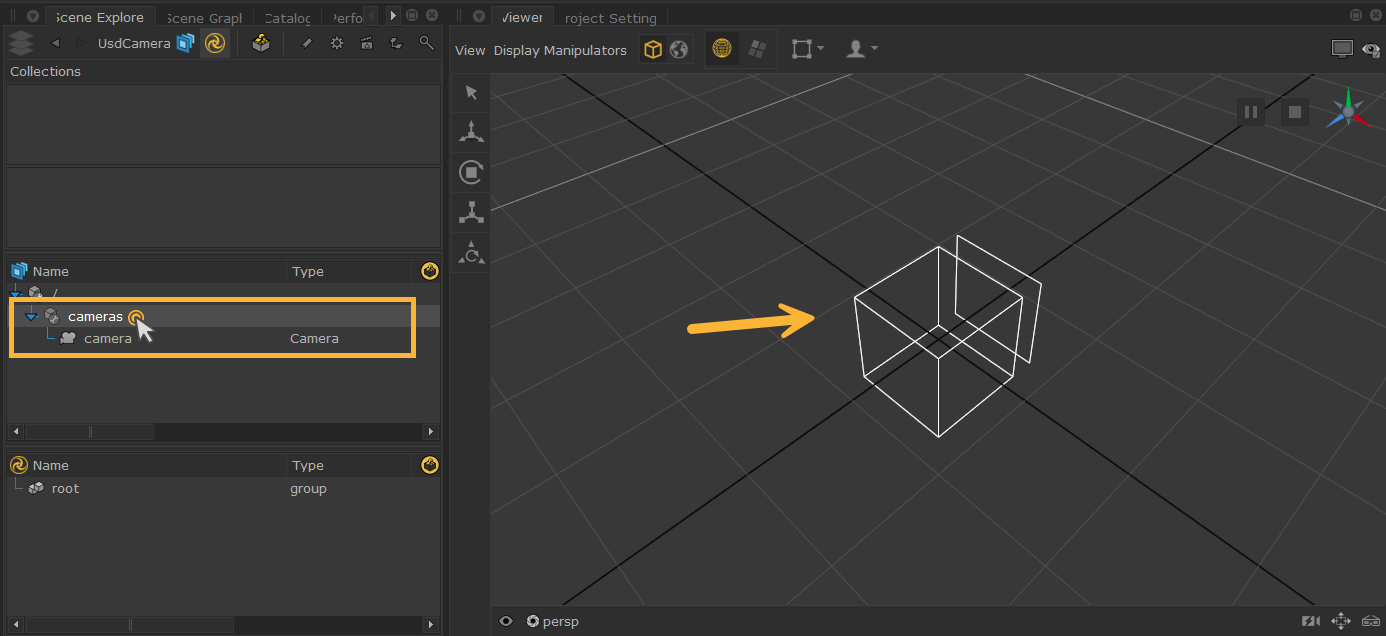
Looking through a Camera
You can change the view to a USD camera to make placement easier or to help with composition. To set this:
| 1. | Select the Look Through Cameras and Lights option at the bottom of the Viewer (this will display the currently viewed through camera, by default it will be set to the perspective camera persp).  This brings up a list of available lights and cameras. |
| 2. | Find and select the camera you want to look through. It may help to filter the list to uncheck the Lights checkbox to remove lights from the list. |
| 3. | Select the required USD camera from the list. |
Cameras not appearing in the dropdown? This Viewer dropdown will be default find USD cameras that are part of the Model Hierarchy. This is for performance reasons, and to save traversing the entire stage, especially when working with large scenes. To ensure cameras are part of the model hierarchy, they (as well as their ancestor prims) require their kind to be set to group, component, or assembly. Alternatively, an option is available to enable traversal of the entire stage, removing the need for prims to be specified in the model hierarchy. This checkbox is under the Look Through Lights and Cameras menu under the Full USD Traversal checkbox option.
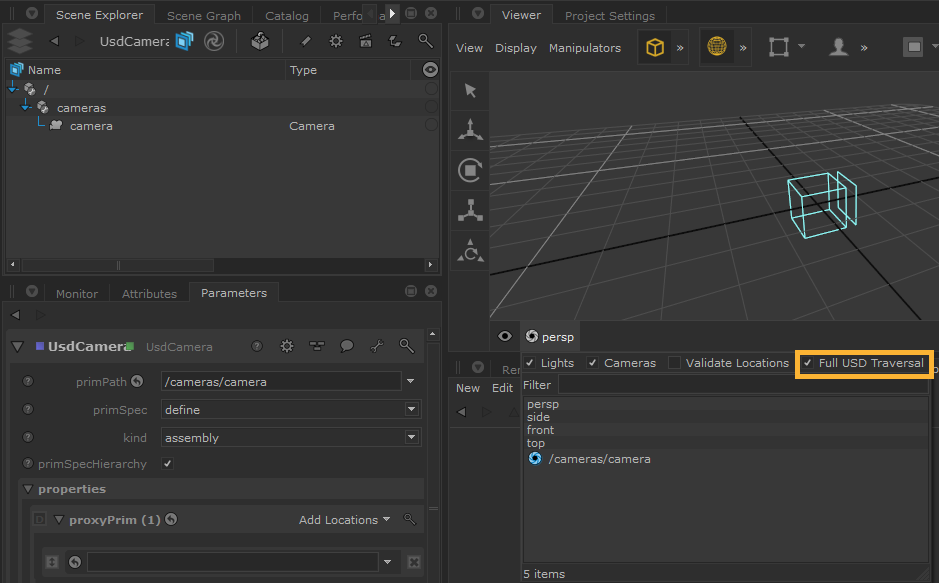
Note: Transforming the position of a USD camera while looking through it is not yet supported.
Note: Currently, USD native lights are not yet supported in the Look Through Camera and Lights feature.
