Widget Options
Based on the specified widget type, there are a number of options available. In case of a color parameters for example, these options allow settings like the restriction of the components (RGBA) to a range between 0 and 1. For numeric parameters, the display format and slider options, such as range and sensitivity, can be specified.
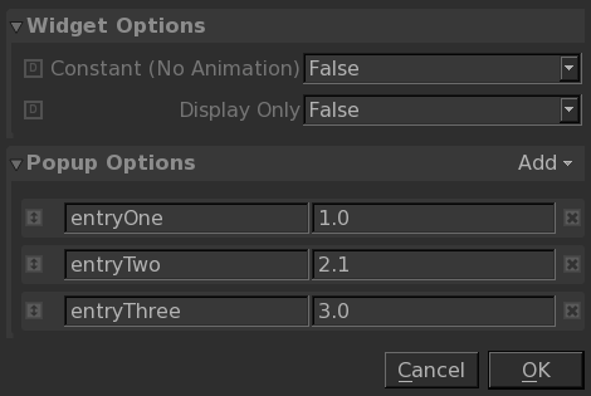
For example, in the widget options of a Mapping Popup menu, if you specify a list of numbers and their labels, they are displayed as a dropdown list.
Note: For more information about user parameters and widget options, refer to Adding User Parameters or for a list of specific widget options for each widget type, refer to Widget Types.