Loading in USD Assets with UsdIn
For workflows which require use of USD assets, but are not set up for full native USD, Katana’s UsdIn nodes are a useful solution.
The UsdIn node enables you to load a range of USD assets into Katana, including geometry, materials and shading assignments, lighting, and physics.
Essentially, by browsing for a usd file in the Node Parameters, and specifying a Katana scene graph location to load the USD contents, the asset will be imported.
There are several UsdIn nodes for a variety of purposes.
• UsdInActivationSet
• UsdInAttributeSet
• UsdInDefaultMotionSamples
• UsdInIsolate
• UsdInMotionOverrides
• UsdInResolveMaterialBindings
• UsdInVariantSelect
In recent releases, Katana has been introducing more USD solutions with the addition of a range of entirely native USD Nodes. These new Native USD solutions can work alongside UsdIn to allow greater flexibility, however depending on which you use they will be stored in Katana as different data types. To learn more, see USD Workflows - Choose your route.