입자 페인트 탄젠트 핀치
파티클 도구 (스무스, 스머지, 이동, 핀치, 탄젠트 핀치, 스핀 및 평평)는 점 구름 내에서 입자 위치를 수정합니다. 조각 도구 모양 표면 모양과 마찬가지로, 입자 도구는 원하는 결과를 생성하기 위해 개별적으로 입자를 제어, 위치 지정 및 지시합니다. 입자는 여러 가지가 될 수 있습니다. 단일 점 정점을 가진 메쉬 레이어 또는 단일 점 다각형 (점 구름이라고도 함) 모음. 포인트 클라우드를 만드는 방법에는 여러 가지가 있지만 가장 직접적인 방법은 입자 페인트 도구.
노트 : 파티클 툴을 사용하여 절차 적으로 생성 된 파티클 (예 : 입자 구름 또는 입자 발생기.
도구 사용
파티클 툴은 Paint 아래의 인터페이스 탭 Particle Tools 도구 상자의 하위 탭. 도구를 선택하면 해당 속성이 Properties 뷰포트. 처음 도구를 선택하면 Smooth Brush 기본 브러시 팁으로. 진행하기 전에 대체 브러시 팁을 선택하거나 3D 뷰포트에서 마우스 오른쪽 버튼을 클릭하여 브러시 크기를 조정할 수 있습니다. 뷰포트를 드래그하여 입자에 영향을줍니다. 탄젠트 핀치 도구는 브러시의 중심을 향하여 입자를 수집합니다. 그만큼 Tangent Pinch Amount 그들이 이동하는 속도를 결정합니다. 누르면 Ctrl 입자를 바깥쪽으로 뿌려 (브러시 중심에서 멀어짐) 도구의 효과를 무효화합니다.
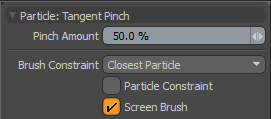
|
Particle: Tangent Pinch |
|
|---|---|
|
Pinch Amount |
Controls the strength of the pinching, which is essentially the speed at which the affected particles move inward or outward. |
|
Brush Constraint |
Controls what area within the volume is affected by the brush when you paint into a volume of particles from a 2D viewport. (You can only view the 3D elements in the flat 2D space of the screen.) • Closest Particle - Affects the particle(s) closest to the viewport camera (closest to you). • Grid - Affects the particle(s) closest to the Work Plane grid. • Center Particle - Affects the particle(s) closest to the center of the volume under the brush. |
|
Particle Constraint |
When enabled, constrains each individual vertex against any foreground polygons to ensure the vertex always rests on a polygon's surface as it moves. Works in the same manner as the Constrain to Background - Point mode, but this is not dependent upon background geometry. 팁: When working with the Particle Constraint option, the constraining geometry doesn't have to be in the same layer as the point cloud. You can press Ctrl as you select additional item layers to bring them into the foreground. The edited particles conform to the foreground polygon's surface but remain within their initial layer. |
|
Screen Brush |
When enabled, flattens the particle volume so that all particles through the volume are affected by the brush, regardless of how close or distant they are. When disabled, the volume of the brush tip in 3D space is a fixed size and only affects the particles within this volume (as defined by the Brush Constraint option). Particles that are further away in the volume are not affected even though the brush is passing over them. |
도움이되지 않은 죄송합니다
왜 도움이되지 않습니까? (해당되는 모든 것을 체크하세요)
의견을 보내 주셔서 감사합니다.
찾고있는 것을 찾을 수 없거나 워크 플로에 대한 질문이있는 경우 시도해보십시오 파운드리 지원.
학습 내용을 개선 할 수있는 방법에 대한 의견이 있으시면 아래 버튼을 사용하여 설명서 팀에 이메일을 보내십시오.
의견을 보내 주셔서 감사합니다.