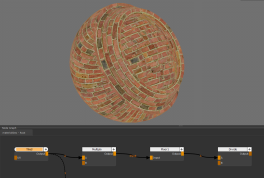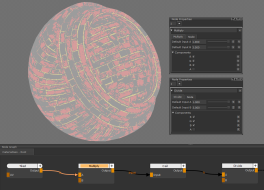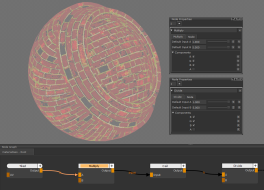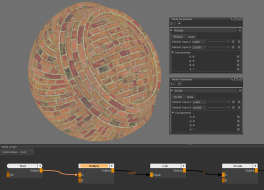Search is based on keyword.
Ex: "Procedures"
Do not search with natural language
Ex: "How do I write a new procedure?"
Ceil Node
Access: Nodes > Math > Ceil
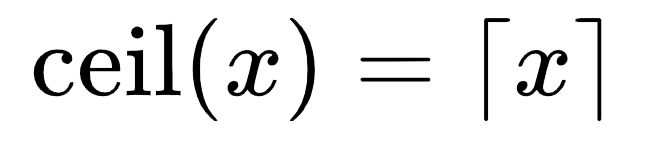
The Ceil node rounds up values to the nearest whole number or integer. For example, 0.3 becomes 1, 1.7 becomes 2, 3.2 becomes 4.
Note: The Ceil node is similar to the Floor node operation, except, instead of rounding down to the nearest whole number, Ceil rounds up. For more information, see the Floor node.
| Input | Output |
| 3.75, 5.08, 2.49, 1.0 | 4, 6, 3, 1 |
| 5.0, 6.5, 7.2, 1.0 | 5, 7, 8, 1 |
| 0.0, 0.3, 0.7, 0.0 | 0, 1, 1, 0 |
Ceil Node Inputs
|
Input |
The input values to be rounded up to the nearest integer.
|
Ceil Node Outputs
|
Output |
The input after rounding up to the nearest whole number.
|
Workflow Example
The Ceil node can be used to create a simple posterize effect from a texture color input. To define the number of levels in the posterize effect, you can use the Multiply and Divide nodes, in the following way, where the Multiply and Divide B inputs are the number of levels you would like in the posterize effect:
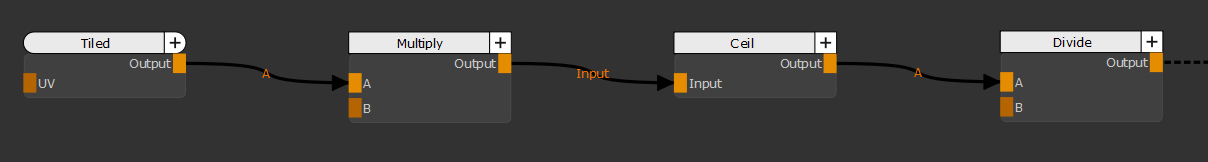
|
|
Workflow to create a posterize effect using a Ceil node |
Note: The Ceil node produces a similar posterize effect to the Floor Node but because it rounds the input values up, the resulting colors will appear lifted.
Related Nodes
Sorry you didn't find this helpful
Why wasn't this helpful? (check all that apply)
Thanks for your feedback.
If you can't find what you're looking for or you have a workflow question, please try Foundry Support.
If you have any thoughts on how we can improve our learning content, please email the Documentation team using the button below.
Thanks for taking time to give us feedback.