Search is based on keyword.
Ex: "Procedures"
Do not search with natural language
Ex: "How do I write a new procedure?"
Fract Node
Access: Nodes > Math > Fract
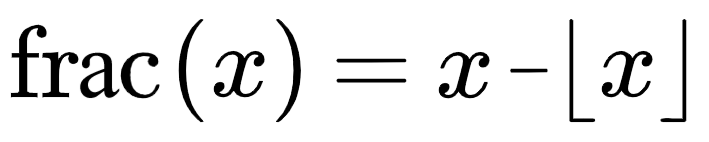
The Fract node calculates the fractional part (frac) of an input value by subtracting the floor  of the input value from the input value. The Fract node then outputs the result which is only the decimal place remainder of the input.
of the input value from the input value. The Fract node then outputs the result which is only the decimal place remainder of the input.
| Input | Output |
| 5.385, 0.164, 3.065, 1.0 | 0.385, 0.164, 0.065, 0.0 |
| 267.19, 105.096, 25.483, 1.0 | 0.19, 0.096, 0.483, 0.0 |
| 3.0, 7.0, 4.0, 1.0 | 0.0, 0.0, 0.0, 0.0 |
Note: For more information on the frac calculation, see here for an explanation provided by MathWorks. For information about the floor  calculation, see Floor node.
calculation, see Floor node.
The Fract node can be used in multiple ways, one workflow is to use the node to determine where a certain UV coordinate is from within a patch. Using a Fract node after a UV will output just its position within the patch.
Another workflow is to use the Fract node to repeat a part of your texture that's looked up by UV coordinates across each patch. For example, using a Fract node before a Gradient node to repeat the gradient across each patch.
Fract Node Inputs
|
Input |
The input value of which the fractional part is calculated.
|
Fract Node Outputs
| Output |
The decimal remainder of the number only.
|
Fract Node Properties
No node properties.
Related Nodes
Sorry you didn't find this helpful
Why wasn't this helpful? (check all that apply)
Thanks for your feedback.
If you can't find what you're looking for or you have a workflow question, please try Foundry Support.
If you have any thoughts on how we can improve our learning content, please email the Documentation team using the button below.
Thanks for taking time to give us feedback.

