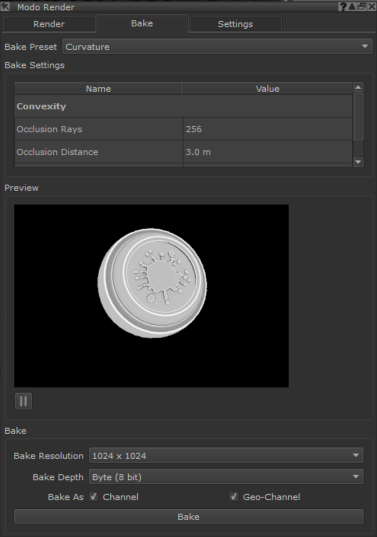Search is based on keyword.
Ex: "Procedures"
Do not search with natural language
Ex: "How do I write a new procedure?"
Adding Geo-Channels to Objects
You can add Geo-Channels to your objects to define arbitrarily named geometry specific data such as ambient occlusion, and curvature in your material creation workflow. Since geo-channels are geometry-agnostic, you can use the same material across a variety of objects while ensuring the material looks realistic for the specific object. Geo-Channels must be added to your object in order for Geo-Channel nodes and layers to function. See Geo-Channel Node for more information.
Tip: You can also export baked data from Bake Point nodes directly into Geo-Channels, to act as an intermediate caching point for complex Node Graph setups. See the Bake Point Node and Working with Nodes for more information.
In the Video:
• What are Geo-Channels?
• How are Geo-Channels useful to you?
• You learn how to add Geo-Channel properties in the Object Palette.
• You learn how to add a Geo-Channel node to your material setup.
• You learn how to export your material setup to be used in other Mari projects.
• You learn how to importing your materials to other Mari projects and how to deal with missing Geo-Channels.
Adding Geo-Channels to your Object
| 1. | Open the Objects palette. |
| 2. | Select your object from the list of objects in the Objects palette. |
| 3. | Scroll down to Geo-Channel Properties. |
| 4. | Click the  button next to Channels to add a new geo-channel. button next to Channels to add a new geo-channel. |
A new geo-channel appears in the list of geo-channels.
| 5. | Click a geo-channel to enter a new name. |
| 6. | Click the  next to the specified geo-channel to import an image set for that geo-channel. next to the specified geo-channel to import an image set for that geo-channel. |
Note: The imageset bit-depth for geo-channels automatically converts to the bit depth of the imported texture.
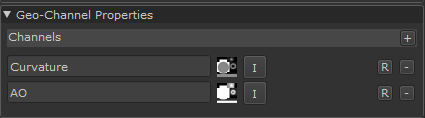
The Geo-Channel Properties inside the Objects palette.
Importing Modo Render Bake Results as a Geo-Channel
If you don't have any rendered maps to use as Geo-Channels, to use Mari's built-in Modo renderer. The built-in Modo renderer allows you to bake textures for your objects within Mari.
To import the baked results back into Mari as a geo-channel:
| 1. | Open the Modo Render palette. |
| 2. | Select the Bake tab. |
| 3. | Select a preset from Bake Preset. |
A preview of the bake is generated.
| 4. | Enable Bake As > Geo-Channel option. |
This imports the baked result back into Mari as a Geo-Channel.
Warning: This destructively overwrites the contents of a Geo-Channel with the same name, or automatically creates a new Geo-Channel if one of the same name doesn't exist.
| 5. | Click Bake. |
The Bake tab inside the Modo Render palette, with the Curvature Bake Preset selected.
Sorry you didn't find this helpful
Why wasn't this helpful? (check all that apply)
Thanks for your feedback.
If you can't find what you're looking for or you have a workflow question, please try Foundry Support.
If you have any thoughts on how we can improve our learning content, please email the Documentation team using the button below.
Thanks for taking time to give us feedback.