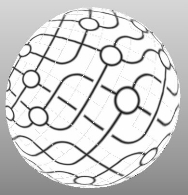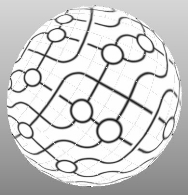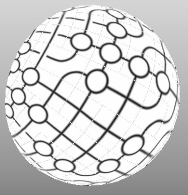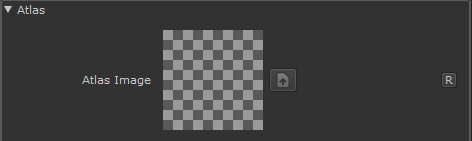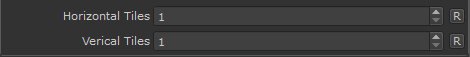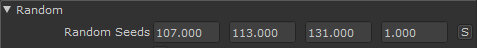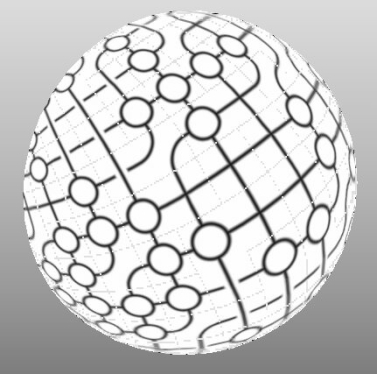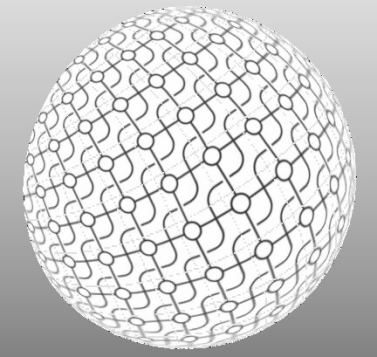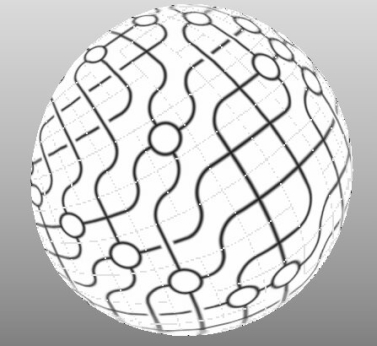Atlas Random Node
Access: Nodes > Procedural > Pattern
The Atlas Random node takes an atlas texture and selects a random image (or tile) within the atlas texture to use for each patch on the object.
|
Atlas Random node used with an unsymmetrical tiled image, with a Horizontal Tiles and Vertical Tiles value of 2, and Random Seeds W value of 20. |
Atlas Random node used with an unsymmetrical tiled image, with a Horizontal Tiles and Vertical Tiles value of 2, and Random Seeds W value of 10. |
Atlas Random node used with an unsymmetrical tiled image, with a Horizontal Tiles and Vertical Tiles value of 2, and Random Seeds W value of 1. |
Atlas textures are single images containing a collection of smaller, uniform or non-uniform dimensional images. These textures are predominately used in game development, since atlas textures are useful for saving memory and texture fetching by using a single image that can be used multiple times, instead of caching multiple images. The images (or tiles) within the atlas texture can be commonly identified in two ways:
• Multiple sub-maps are packed into a single bitmap.
• Different maps packed into each color channel.
The Atlas Random node is very useful for creating random patterns or displacements when you have an asymmetric tiled image.
Atlas Random Node Inputs
|
UV |
The UV coordinate to use for selecting the tile. Defaults to standard surface UVs. |
Atlas Random Node Properties
Atlas
|
Atlas Image button |
Opens a file dialog for you to select an image from disk to be used as the atlas image for the node.
|
|
Horizontal Tiles arrows |
Select how many tiles the atlas contains horizontally.
|
|
Vertical Tiles arrows |
Select how many tiles the atlas contains vertically.
|
Random
|
Random Seeds text field, slider |
Drives a seed for the various random properties. Each value represents a different property: • X - Mirror U. • Y - Mirror V. • Z - Seed for random rotations. • W - Seed for tile choice.
Tip: Click the S button to expand the X, Y, Z, W property inputs.
When the properties are not expanded, the slider drives the value into the X, Y, Z properties uniformly, and sets the W value to 1. |
|
Random Horizontal Mirror checkbox |
When turned on, this property randomly flips tiles horizontally.
|
|
Random Vertical Mirror checkbox |
When turned on, this property randomly flips tiles vertically.
|
|
Random Rotations checkbox |
When turned on, this property random rotates tiles in 90 degree increments.
|
|
Is Normal Map checkbox |
If Random Rotations is enabled and the atlas image is an atlas of normal maps, this rotates the normal vectors to account for the random rotation when activated. |
Atlas Random Node Workflow Example
The Atlas Random node can be used with tileable asymmetric textures to create random textures, like seen below. This could be useful for creating random gridlines, and circuit board patterns.
In order to achieve the effect seen here, setup your Node Graph using the following nodes.
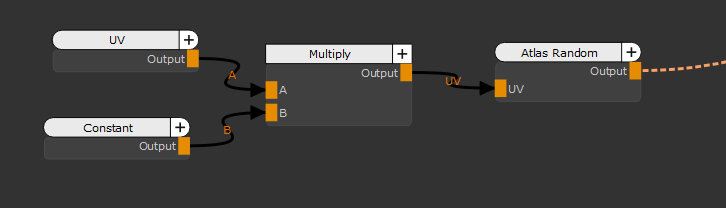
The Node Graph setup used to create the randomized texture.
The Constant node multiplies with the UV node to set a scale for the UVs that are used by the Atlas Random node. Using this setup, with the atlas texture input into the Atlas Texture, creates the following effect.
In order to fix this UV scale issue, entering a value of 20 into the Constant property of the Constant node scales the UVs down to create the following effect.
Adjusting the Random Seeds property on the Atlas Random node does nothing to this pattern currently. In order to get an effect from the Random Seeds property, you need to increase the Horizontal Tiles and Vertical Tiles values on the Atlas Random node. Then, using the W value on the Random Seeds property you can input a value for a random tile to be selected on each patch.
The results using a Horizontal Tiles and Vertical Tiles value of 2, and a Random Seeds W value of 5.0.
Related Nodes
• UV Node