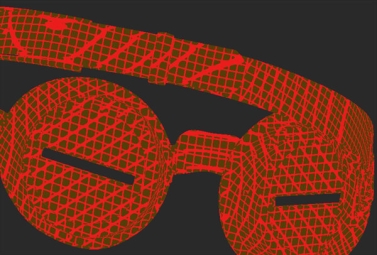UV Node
Access: Nodes > Geometry > UV
Mari mainly deals with two coordinate spaces: 3D and UV. The UV node outputs position information in UV space. Using the UV node on its own is not useful as it only shows position information represented by color but you can use it in conjunction with other nodes. For instance, you can use the UV node with nodes that require a Position input. You can also use it with procedural nodes such as noise nodes or texture type nodes, for example, Tiled nodes. By default, a lot of Mari's procedural nodes generate patterns and noises based on 3D space position, but depending on the UV layout you may want to use the UV node with some objects to make them look more realistic. See UV: Node Graph Workflow Example.
UV Node Inputs
No input.
Note: See UV: Node Graph Workflow Example for more information on the Output.
UV Node Properties
No properties.
UV: Node Graph Workflow Example
In the example below, let’s use a UV node to better apply a cube pattern to the straps of the pair of goggles.
| 1. | Create a Cube node. The Cube node gives a grid pattern look to the pair of goggles. |
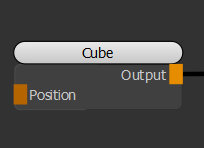
Adding a Cube node to the scene to texture the pair of goggles.
Notice how the grid pattern is applied to the straps.
Cube node applied to the pair of goggles to render a grid pattern look.
| 2. | Create a UV node and connect it to the Position input of the Cube node. |
This displays the pattern using UV space instead of 3D space.
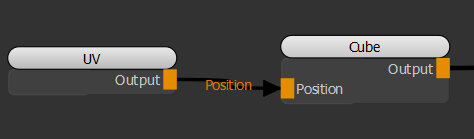
Adding a UV node to the scene to switch to UV space.
Notice how the grid pattern is applied differently and is better aligned to the strap pieces.
The pattern is applied using UV coordinate space.