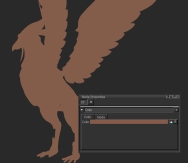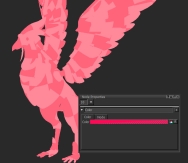Color Node
Access: Nodes > Basic > Color
The Color node is a basic node that lets you change the color of your objects at any time in a non-destructive way. It only outputs color and does not have any inputs.
|
Default Color |
Color set to brown |
Color set to pink with |
Color Node Inputs
No Inputs
Color Node Properties
|
Color
|
Changes the color. |
Color Node Graph Workflow Example
In the example below, let’s use an Add node to blend a Tiled and a Color node together.
| 1. | Create a Tiled node. |
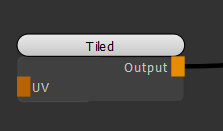
Adding a Tiled node to the scene.

Texture file contained in the Tiled node.
| 2. | Create an Add node. Connect the Tiled node to the A input of the Add node. Create a Color node and connect it to the B input of the Add node. |
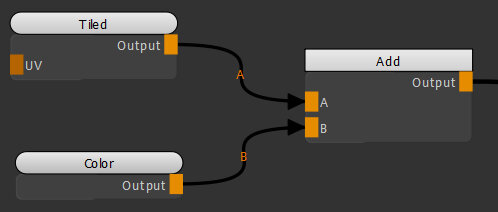
Adding a Colornode and Add node to the scene to change the color of the object.
| 3. | Open the node Properties of the Color node and select a color. |
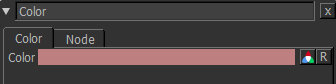
A new color is selected.
Notice how the Tiled and Color nodes blend together.

The texture has changed color.
Related Nodes
• UV Node