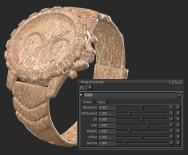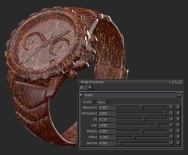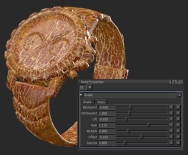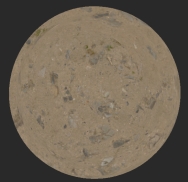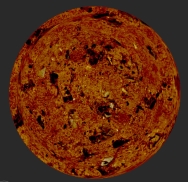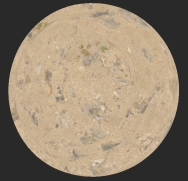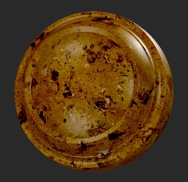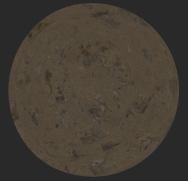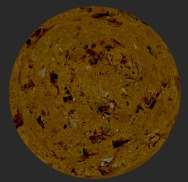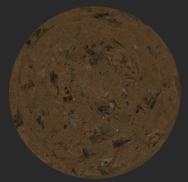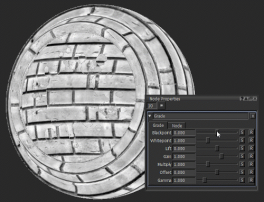Grade Node
Access: Nodes > Filter > Grade
The Grade node is a filter node that adjusts the input data by letting you change the grade of a texture.
|
Grade node's default settings |
Grade node's increased Whitepoint, |
Grade node's increased Gain, |
Grade Node Inputs
Input - Any nodes containing textures or paint that need to be altered can be connected to the Contrast node, for example, Tiled and Paint nodes.
Grade Node Properties
|
Blackpoint
|
Sets the blackpoint of the RGB values. Blackpoint is the color value at which the input is considered to be 100% black.
|
||||
|
Whitepoint
|
Sets the whitepoint of the RGB values. Whitepoint is the color value at which the input is considered to be 100% white.
|
||||
|
Lift
|
Lifts the blackpoint, while keeping the whitepoint the same.
|
||||
|
Gain
|
Lifts the whitepoint, while keeping the blackpoint the same.
|
||||
|
Multiply
|
Multiplies the value to lighten or darken the texture while preserving the blackpoint.
|
||||
|
Offset
|
Specifies a fixed value to add in order to lighten or darken the texture.
|
||||
|
Gamma
|
Adjusts the midtones, while keeping the whitepoint and blackpoint the same.
|
Grade: Node Graph Workflow Example
Let’s use a Grade node to change the whitepoint value of the texture.
| 1. | Create a Tiled node. |
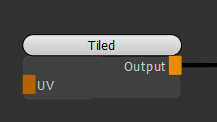
Adding a Tiled node the scene.
This is how the texture of the Tiled node looks:
Tiled node texture.
| 2. | Create a Grade node. Connect the Tiled node to the input of the Grade node. |
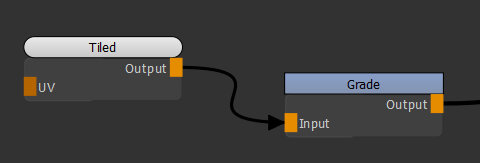
Adding a Grade node to the scene.
| 3. | Open the node Properties of the Grade node and adjust the Blackpoint value. Notice the change of color value. |
Adjusting the Grade node's Blackpoint value.