Grouping Shelves in the Shelf
In the Shelf palette, you can group shelves together under a parent shelf so you can organize all your stored presets for better viewing and access.
Note: To learn more about the Shelf, see Shelf Palette and Storing Resources Using Shelves.
To group shelves under a parent shelf:
| 1. | Click Shelf on the palette toolbar to open the Shelf palette. |
| 2. | From the shelf panel, right-click the shelf you would like to group under a parent shelf and click Group. |
A Group Shelf dialog is opened.
| 3. | Select an existing shelf from the dropdown OR, |
enter a new group name into the text field.
Note: If a shelf already exists that you would like to group the selected shelf under, type in that shelf name.
| 4. | Click OK. |
To ungroup shelves:
| 1. | Right-click the shelf in the shelf panel that you would like to ungroup. |
| 2. | Click Ungroup Shelves. |
The shelf is removed from the group hierarchy.