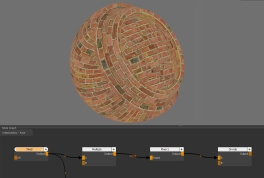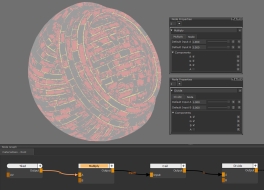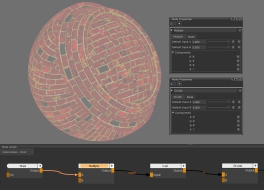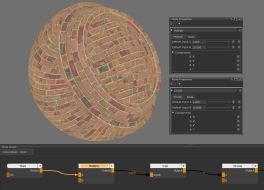Ceil Node
Access: Nodes > Math > Ceil
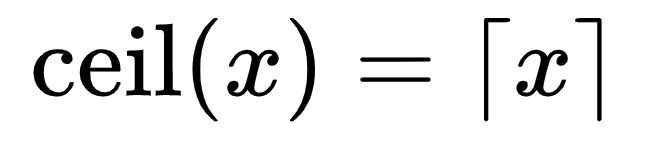
The Ceil node rounds up values to the nearest whole number or integer. For example, 0.3 becomes 1, 1.7 becomes 2, 3.2 becomes 4.
Note: The Ceil node is similar to the Floor node operation, except, instead of rounding down to the nearest whole number, Ceil rounds up. For more information, see the Floor node.
| Input | Output |
| 3.75, 5.08, 2.49, 1.0 | 4, 6, 3, 1 |
| 5.0, 6.5, 7.2, 1.0 | 5, 7, 8, 1 |
| 0.0, 0.3, 0.7, 0.0 | 0, 1, 1, 0 |
Ceil Node Inputs
|
Input |
The input values to be rounded up to the nearest integer.
|
Ceil Node Outputs
|
Output |
The input after rounding up to the nearest whole number.
|
Workflow Example
The Ceil node can be used to create a simple posterize effect from a texture color input. To define the number of levels in the posterize effect, you can use the Multiply and Divide nodes, in the following way, where the Multiply and Divide B inputs are the number of levels you would like in the posterize effect:
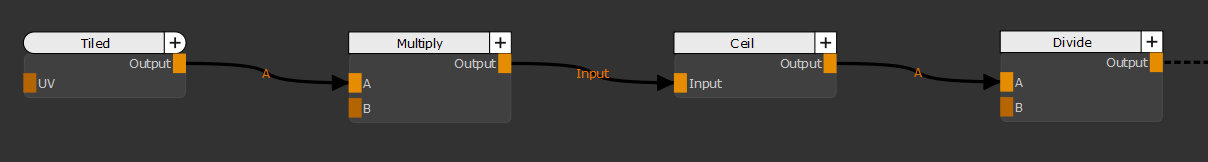
|
|
Workflow to create a posterize effect using a Ceil node |
Note: The Ceil node produces a similar posterize effect to the Floor node but because it rounds the input values up, the resulting colors will appear lifted.