What's New in Mari 5
Mari 5 has several new features and feature enhancements in addition to bug fixes. This page documents the new features, and links to the appropriate page of the online help so you can get the information you need to start working with the new features right away. To read about bug fixes and feature enhancements, navigate to a specific release.
Note: See the navigation bar on the left for links to specific release notes by version.
Mari 5.0
USD Preview Look Export
Mari now ships with a built version of our open source USD plug-ins. Our mission at Foundry is to continually grow Mari's USD integration by adding to the features available in our USD plug-ins. For Studios who want to build their own version of the plug-in, to better tailor how it reads or writes USD suited to Studio pipeline needs, a handy preference is available (Preferences > USD > General > Load USD Plugin) to disable the shipped USD plug-in, allowing Studio versions to load unconflicted in its place.
See USD Preview Surface Shader Export for more information.
Filtering Non-Destructively Using Bake Point Filters
In Mari, certain Filter effects like Blur could only be applied to a Paint layer/node. In order to perform a Blur operation on a graph network of procedural nodes, artists would have to first convert the graph to a Paint node, then apply the Filter there. This would disrupt the flow of the artists' creativity and was a completely destructive workflow.
We have addressed this opportunity to increase Mari's proceduralism by bringing Filters to Mari's Bake Points. Artists can now insert a Bake Point into their Node Graph network and apply a stack of Filters to the baked result.
See Bake Point Node for more information.
Changing Brush Color Dynamically
We've introduced new brush dynamic controls to the Brush Settings. With the addition of precise range controls for new Jittering techniques, artists can now create more stylistic brush strokes than have ever been possible before.
See Changing Brush Color Dynamically for more information.
Brush Tip Improvements
Previously, bringing in custom brush tip images into Mari required artists to ensure the desired brush Alpha was encoded into an image's Alpha Channel. Our improved Brush Engine now allows you to specify whether a brush tip's Alpha is generated from an image file's Red, Green, Blue, Alpha or Luminance Channels, giving artists complete control on how their custom brush tips are generated.
Have you ever wanted to create a brush that stamped down a full color image, along with all the ability to stylistically control each splat with the various jittering controls of the brush settings. Now you can, with the new ability to utilize the full RGBA color data from an image file. Including colorspace controls, this new addition unlocks artistic freedom with Mari's brush engine.
Gradient Procedurals
We’ve introduced five new types of Procedural patterns that can be used in conjunction with our Projectors and Locators to create powerful Procedural Masks that drive complex materials.
See Projection Nodes for more information.
Math Nodes
We've introduced new math nodes to perform various mathematical operations on incoming vector data:
- Max - Outputs the larger of the two input values, per-component.
- Min - Outputs the smaller of the two input values, per-component.
- Sin - Outputs the sine of the input, per-component.
- Cos - Outputs the cosine of the input, per-component.
See Math Nodes for more information.
Node Graph Snapping
Mari's Node Graph now comes with Grid Snapping. From Mari's Preferences, artists can now toggle grid snapping with Node Graph > Grid > Snap to Grid and enable a visual grid in the Node Graph view background with Node Graph > Grid > Show Grid.
See Snapping Nodes in the Node Graph for more information.
VFX Reference Platform CY2020
Mari's third party libraries have now been upgraded to the versions specified by the VFX Reference Platform. See Third-Party Licenses for a full list of third-party libraries.