Environment Variables That Mari Recognizes
Article: Check the knowledge base article about How To Set Environment Variables.
This table lists the environment variables that Mari recognizes.
|
Environment variable |
Description |
Example value |
|
FN_DISABLE_LICENSE_DIALOG |
By default, if you have installed a temporary license, Mari displays a dialog at start-up alerting you to the number of days remaining. If you want to disable this behavior, you can set this environment variable to 1 to suppress the warning message about imminent license expiration. Note: When this environment variable is set, a warning message is still displayed if no license is found. Article: Read more about Temporary License Warning. |
|
|
FN_LICENSE_DIALOG_DAYS_LEFT_BEFORE_PROMPT |
You can set this environment variable to an integer to specify how many days before expiry the license warning should appear. See FN_DISABLE_LICENSE_DIALOG environment variable above. | |
|
FN_SUBSCRIPTION_LICENSE_DIR |
Changes the license directory to an alternate location using the FN_SUBSCRIPTION_LICENSE_DIR variable. Note: On Windows, there is a known issue with user names containing non-ASCII characters causing licensing to fail. If a licensing error displays, try using the FN_SUBSCRIPTION_LICENSE_DIR variable to specify an alternate directory. |
|
|
MARI_APPLICATION_THREADCOUNT |
Overrides the application thread count setting. When the environment variable is unset, Mari uses all available threads. |
MARI_APPLICATION_THREADCOUNT=2 |
|
MARI_CACHE |
The location(s) of the Mari project files. This can be just one directory or several (to make caching faster). You should separate multiple path entries by a : (colon) on Linux and Mac, or a ; (semi-colon) on Windows. Project directories must be permanent directories and not temporary locations as they contain important project file information. If this variable is not set, Mari prompts you where to store the project files when you first launch it. Note that when you set this environment variable, Mari takes its value and stores it in the CacheLocations.ini file (by default found in the .config/TheFoundry sub-directory of your home directory on Linux, or the .mari\TheFoundry sub-directory on Windows and Mac). Be cautious of changing this. The set of project locations must not be changed after project creation; doing so results in project corruption. . |
• On Linux: /user/<MyPath>/MariCache • On Windows: C:\<MyPath>\MariCache • On Mac: /user/<MyPath>]/MariCache |
|
MARI_COLORSPACE_OCIO_UI_ALLOWLIST |
Sets the list of colorspaces artists can select from Mari's colorspace menus. Some OCIO config files contain 100+ different named colorspaces, which can lead to confusion. Limiting the number of options reduces the risk of working in an unsuitable colorspace. Tip: You can also limit the number of colorspaces available to artists using the Python API registerConfigUiAllowlist() function. See Help > SDK > Python > Documentation from Mari's UI menus for more details. |
Separate colorspaces with ; (semicolon). For example: MARI_COLORSPACE_OCIO_UI_ALLOWLIST="linear;rec709" |
|
MARI_COLORSPACE_USER_INTERFACE_MODE |
Sets the colorspace mode Mari is using. You can set the following modes: • 0 - Basic mode This mode displays a limited amount of the colorspace options available in Mari. • 1 - Default mode This mode displays the standard colorspace options available in Mari. • 2 - Advanced mode This mode displays all the colorspace options available in Mari. Article: Take a look at the How to enable the advanced color management in Mari article. |
MARI_COLORSPACE_USER_INTERFACE_MODE=0 |
|
MARI_DEFAULT_ARCHIVE_PATH |
The default path to load and save project archives. |
|
|
MARI_DEFAULT_CAMERA_PATH |
The default path to load and save cameras and projectors. |
|
|
MARI_DEFAULT_EXPORT_PATH |
The default path to export textures to. |
|
|
MARI_DEFAULT_GEOMETRY_PATH |
The default path to load geometry from. |
|
|
MARI_DEFAULT_IMAGE PATH |
The default path to load and save reference images. |
|
|
MARI_DEFAULT_IMPORT_PATH |
The default path to import textures from. |
|
|
MARI_DEFAULT_RENDER_PATH |
The default path to save renders such as turntables. |
|
|
MARI_DEFAULT_SHELF_PATH |
The default path to load and save shelf files. |
|
|
MARI__DONT_TREAT_EXR_PREMULTIPLIED |
When set to 1, this disables the pre-multiplication of OpenEXR images when exporting channels. Mari 6.0v3 follows the official Open EXR convention when handling Alpha Channels, which states: "OpenEXR images are "premultiplied" - the color channel values are already matted against black using the alpha channel." http://www.openexr.com/photoshop_plugin.html This means that by default when exporting a channel with an alpha channel, the R, G, and B components are multiplied against the alpha channel. |
|
|
MARI_FORCE_COLOR_MANAGEMENT |
When set to 0, color management is forced off. When set to 1, color management is on. |
|
|
MARI__ENABLE_LEGACY_COLOR_MANAGER_PALETTE |
When set to 1, displays the Color Manager (View Transform) palette in Mari. |
Note: The Color Manager (View Transform) palette is being deprecated and will be removed in a future release. |
|
MARI_GIZMO_PATH |
Nodes are exported from Mari as Gizmos in .mng files. Use MARI_GIZMO_PATH to specify a different directory from which to load Gizmos, in addition to the default Gizmos directory. MARI_GIZMO_PATH accepts multiple values separated by a : (colon) on Mac OS X and Linux operating systems, or a ; (semi-colon) on Windows. |
Warning: Mari loads any .xml files found at the directory, or any subdirectory, of the location you specified using MARI_GIZMO_PATH, even very large files, which may slow down projects loading. |
|
MARI_INSTALL_PATH |
When you intend to launch Mari from Nuke, from the Mari > Launch Mari menu, you can set the environment variable MARI_INSTALL_PATH so that you don’t need to point to the Mari executable every time. For more information, refer to the Nuke<>Mari Bridge section. |
For example: MARI_INSTALL_PATH=/usr/local/Mari<version>/mari |
|
MARI_LOG_FILE |
The name and location of the Mari log file. If this variable is not set, the log is saved to: • MariLog.txt in the /home/<Username>/Mari/Logs directory on Linux and Mac, or • MariLog.txt in the C:\Users\<Username>\Documents\Mari\Logs directory on Windows. |
• On Linux: /user/Mari/MyLog.txt • On Windows: C:\TEMP\MyLog.txt • On Mac: /user/Mari/MyLog.txt |
|
MARI_MATERIAL_INGEST_PRESETS_SEARCHPATHS |
This loads a custom list of presets in the Material Ingest Tool instead of the default Mari ones stored in C:\Program Files\Mari 6.0v3\Bundle\Media\Settings\MaterialIngestPresets Usage: MARI_MATERIAL_INGEST_PRESETS_SEARCHPATHS=C:\material_presets
|
|
|
MARI_MATERIAL_INGEST_TEMPLATES_SEARCHPATHS |
The path where Mari looks for material ingest templates. Usage: MARI_MATERIAL_INGEST_TEMPLATES_SEARCHPATHS=C:\material_templates |
|
|
MARI_MODO_BAKE_PRESETS |
The path where Mari looks for baking preset files. For more information, see Modo Render Settings |
|
|
MARI_MODO_RENDER_PRESETS |
The path where Mari looks for rendering preset files. For more information, see Modo Render Settings |
|
|
MARI_NAMEDFILEIMPORT_SEQUENCELIMIT |
The maximum number of patches objects are allowed to have for the Named Files tab to appear on the Import Channel and Export Channel dialogs. By default, the Named Files tab does not appear if you have more than 20 patches in your object, but you can change this using the Patch Cutoff preference. You can use the Named Files tab to import or export individual files rather than a sequence of patches with the udim number (1001, 1002, etc.) in the file names. |
MARI_NAMEDFILEIMPORT_SEQUENCELIMIT=30 |
|
MARI_OLD_PYTHON_INIT |
When loading a script, if existing start-up scripts do not work correctly due to the load module order, you can revert back to the old behavior by setting the environment variable MARI_OLD_PYTHON_INIT to any non-empty string other than 0. For more information, refer to the Using Python in Mari section. |
|
|
MARI_PLUGINS_PATH |
The location Mari searches for plug-ins to load at start-up. |
For example: MARI_PLUGINS_PATH=/home/holtc/mari |
|
MARI_SCRIPT_PATH |
A list of paths to run scripts from. |
~/Mari/Scripts on Linux and Mac, or C:\Users\<username>\ |
|
MARI_SVT_ATLAS_LAYER_COUNT |
Note: This environment variable is targeted at MAC OS X users as the Layer Count preference is always disabled on this platform. |
MARI_SVT_ATLAS_LAYER_COUNT=3 |
|
MARI_SVT_SUPPRESS_WARNINGS |
This stops the SVT from displaying the warning dialog when the SVT properties may cause issues on the current hardware. |
MARI_SVT_SUPPRESS_WARNINGS=true |
|
MARI_USER_PATH |
Root of the default user path. |
~/Mari on Linux and Mac, or C:\Users\<username>\ |
|
MARI_VSYNC |
Sets the VSync option to use to prevent screen tearing. There are three modes: • MARI_VSYNC=0 - Vsyn is off. • MARI_VSYNC=1 - Vsync is on. • MARI_VSYNC not set, the default behavior - Vsyn is controlled by the setting of the GPU driver installed. Note: You must restart Mari for this to take effect. If the VSync option is On, then this forces the main canvas to only update at the monitor’s refresh rate. If it is Off, then the main canvas can update at any time. This could result in tearing, if the canvas is running faster than the monitor’s refresh rate. By default, this option is not set and Mari uses the system and driver settings for VSync. Article: See Knowledge Base Article Q100642 for more information. |
|
|
MARI_WORKING_DIR |
The location of temporary Mari files, such as crash logs. If this variable is not set, the files are saved to the same path as the log file. |
• MariLog.txt in the /home/<username>/Mari/Logs directory on Linux and Mac, or • MariLog.txt in the C:\Users\<username>\Documents\ |
|
SHOW_BASE_DIR |
The path where Mari looks when importing images. You can call these variables anything, and as long as you precede the variable name in the image import path with $ on Linux and Mac, or % on Windows. Mari replaces that part of the path with the value of the environment variable. For more information, see Image Importing |
For example: • On Linux and Mac: If the import path is $SHOW_BASE_DIR/Images/$SHOT, $SHOW_BASE_DIR and $SHOT is replaced by the values of the environment variables SHOW_BASE_DIR and SHOT. • On Windows: If the import path is %SHOW_BASE_DIR%/Images/%SHOT%, %SHOW_BASE_DIR and %SHOT is replaced by the values of the environment variables SHOW_BASE_DIR and SHOT. |
|
XDG_CONFIG_HOME |
The location of the directory where the Mari configuration files are stored. If you're on Windows, you can't change this directory, and the Mari.ini file can only be stored in the default location: <drive letter>:\Users\<user>\.mari\TheFoundry. |
On Linux and Mac: /SharedDisk/Mari |
|
MARI_USD_LEGACY_EXPORT_TAB |
Enables the legacy USD Export Tab. |
|