Installation
Warning: If you have any previous versions of the Nuke<>Mari Bridge scripts installed, please remove them first.
To install the Nuke<>Mari Bridge, follow these steps:
On Linux
| 1. | Navigate to the Media/Scripts/Nuke sub-directory of the Mari application directory on your computer. |
| 2. | Copy the contents of this folder to the /home/login name/.nuke directory. |
On Windows
| 1. | Navigate to the Bundle\Media\Scripts\Nuke sub-directory of the Mari application directory on your computer. |
| 2. | Copy the contents of this folder to the \Users\login name\.nuke directory. |