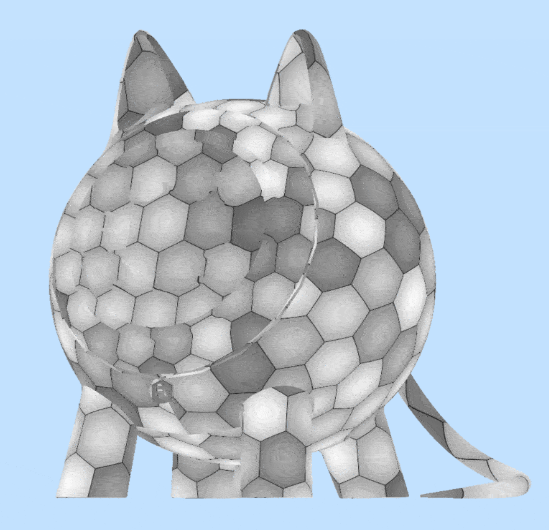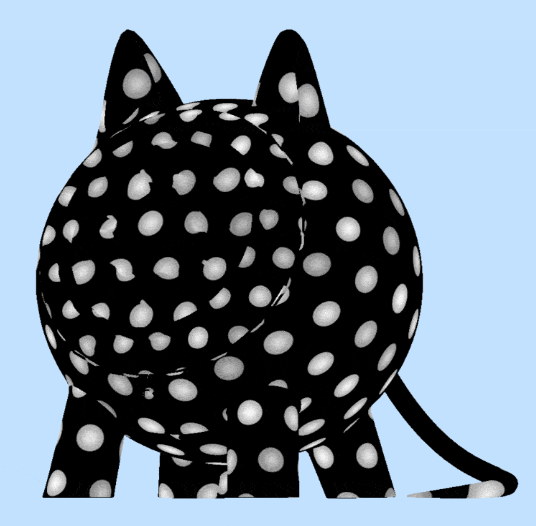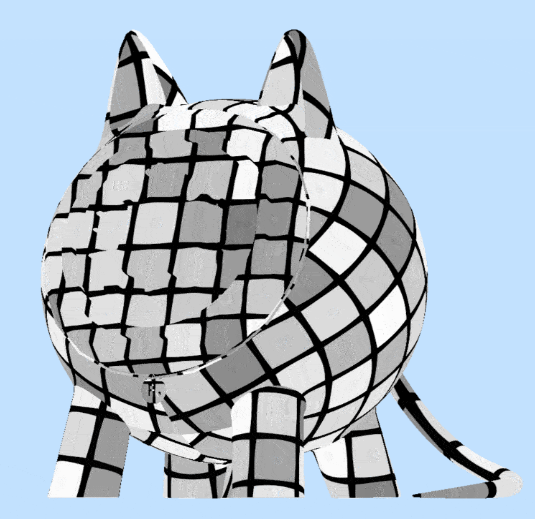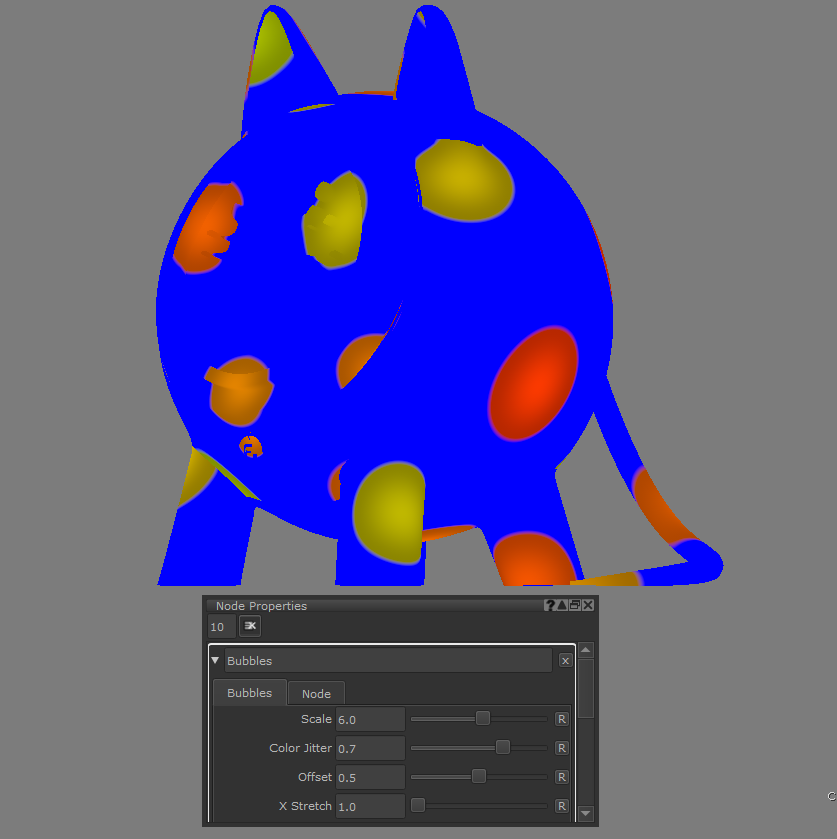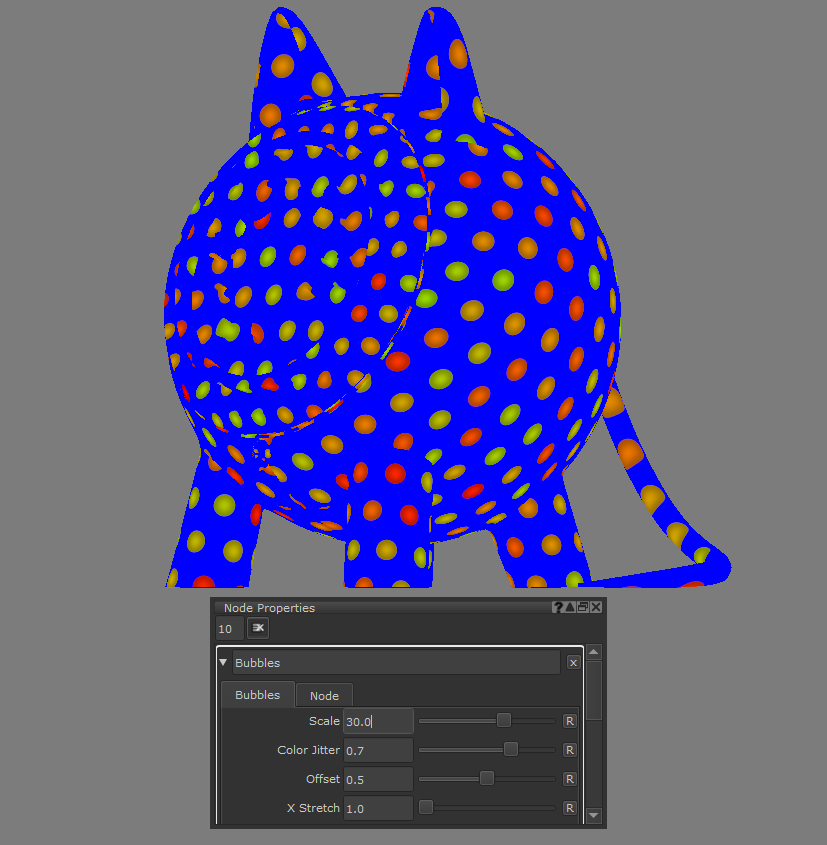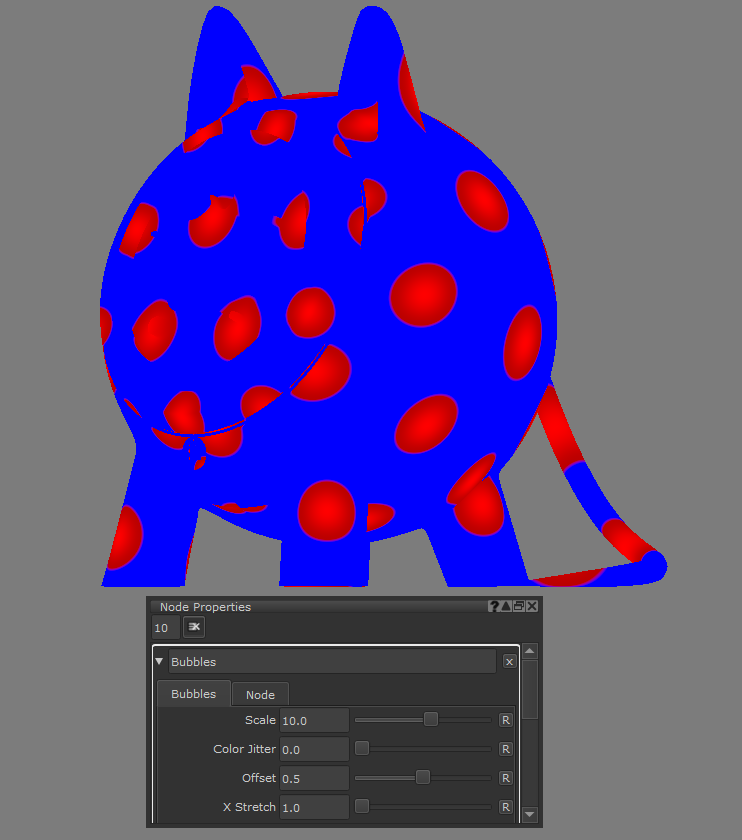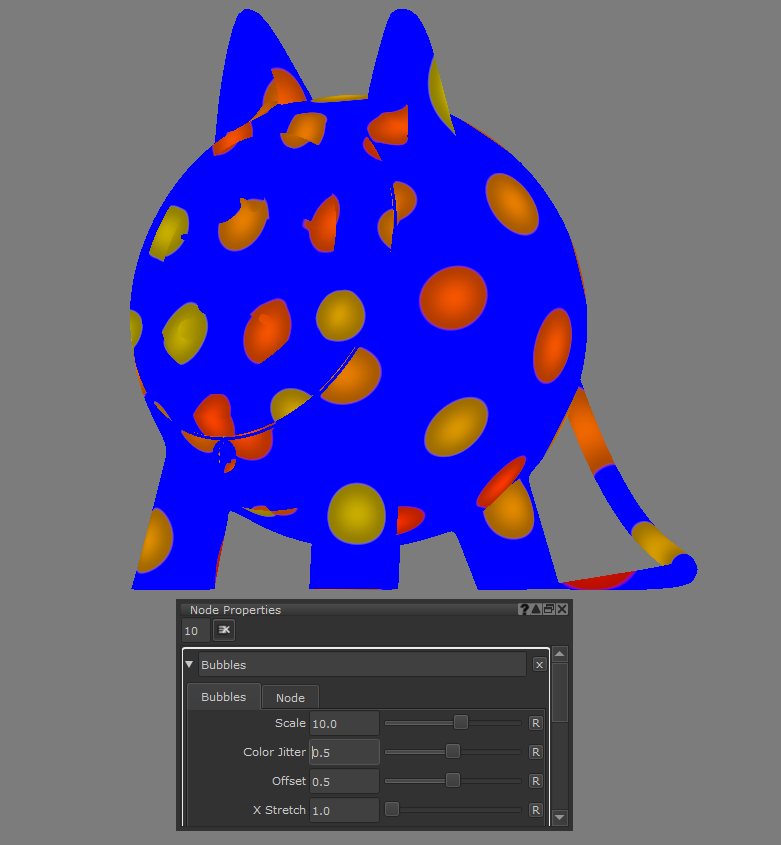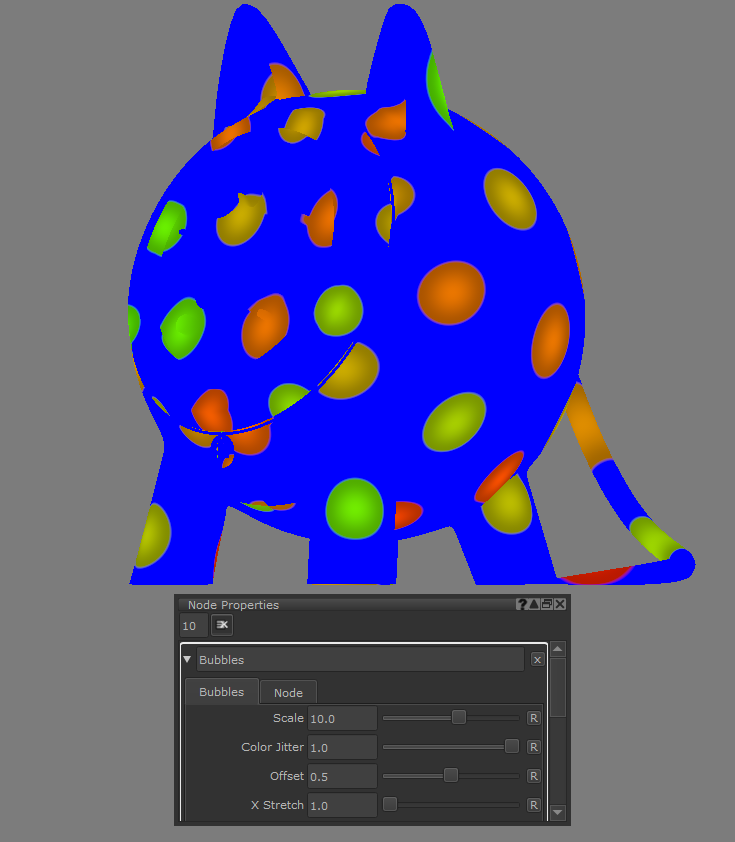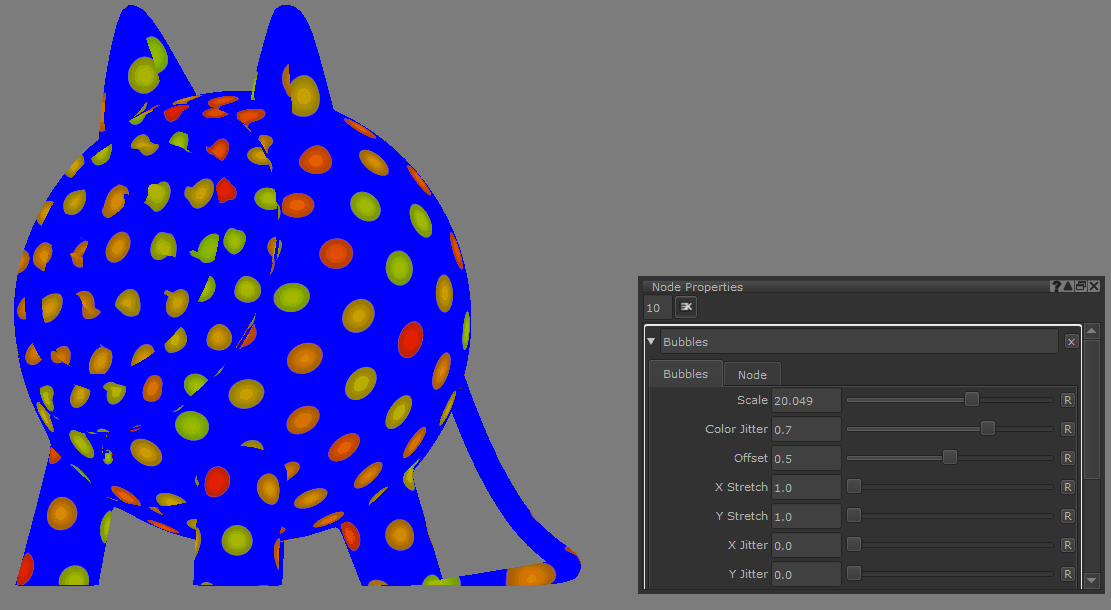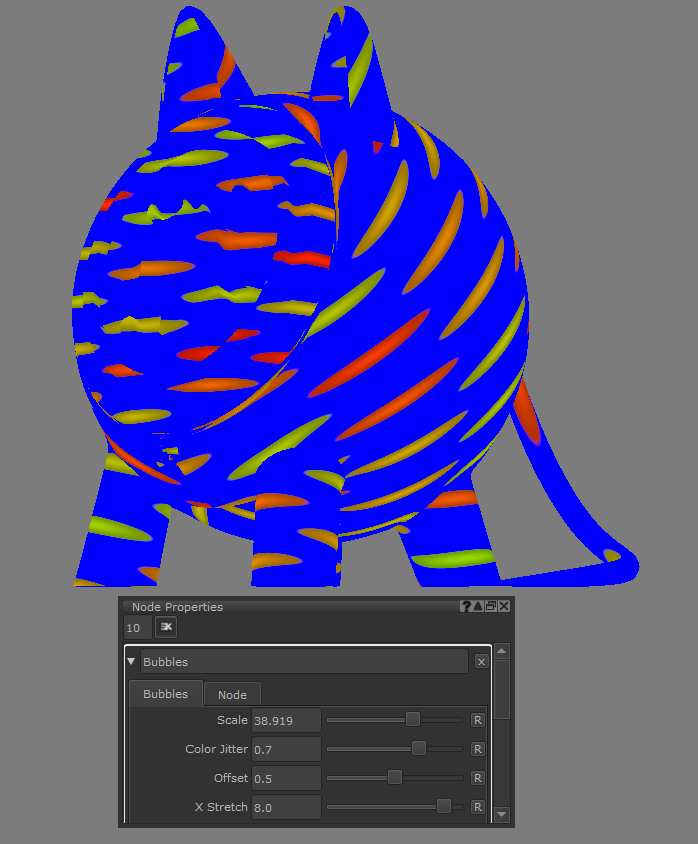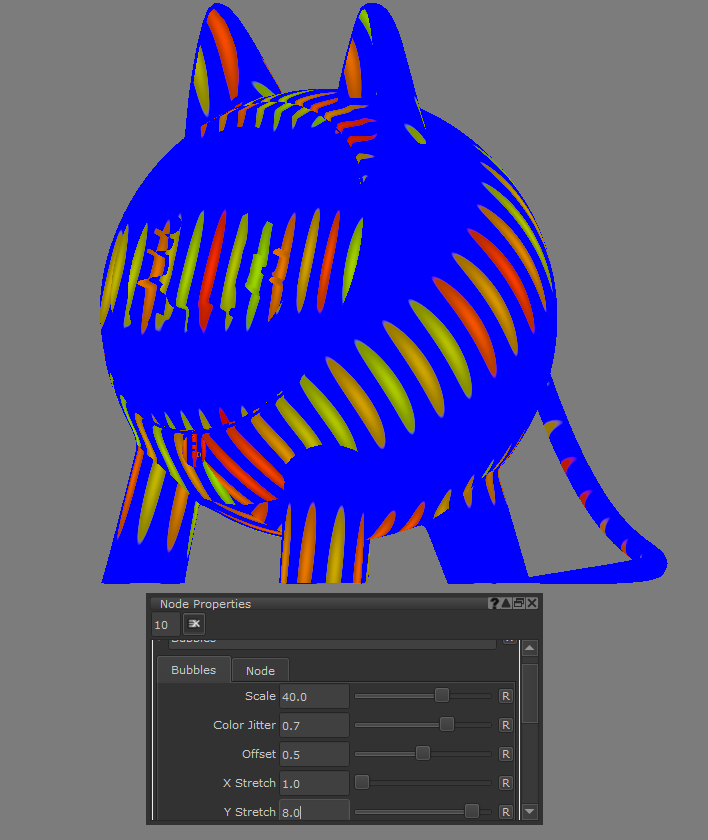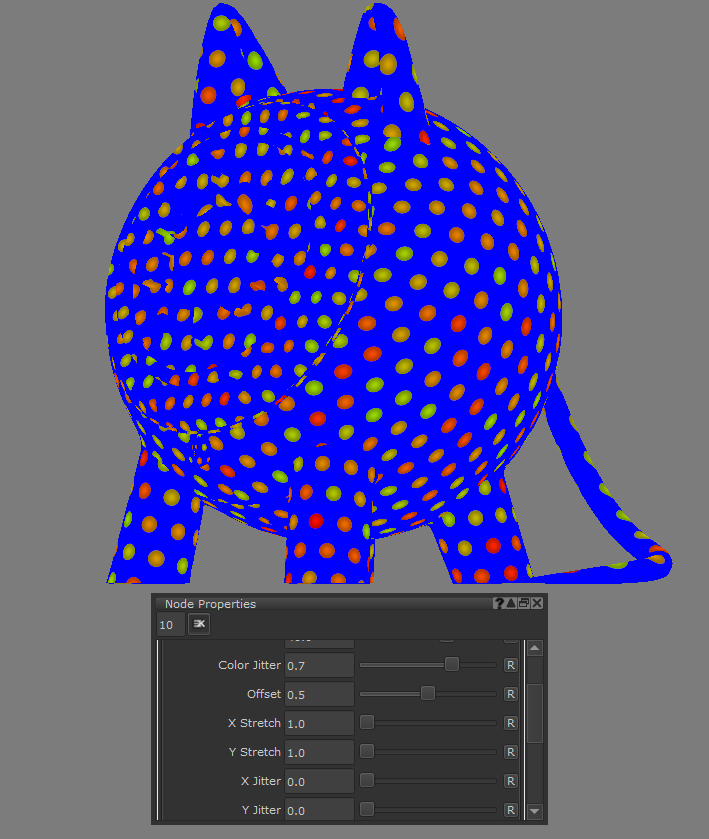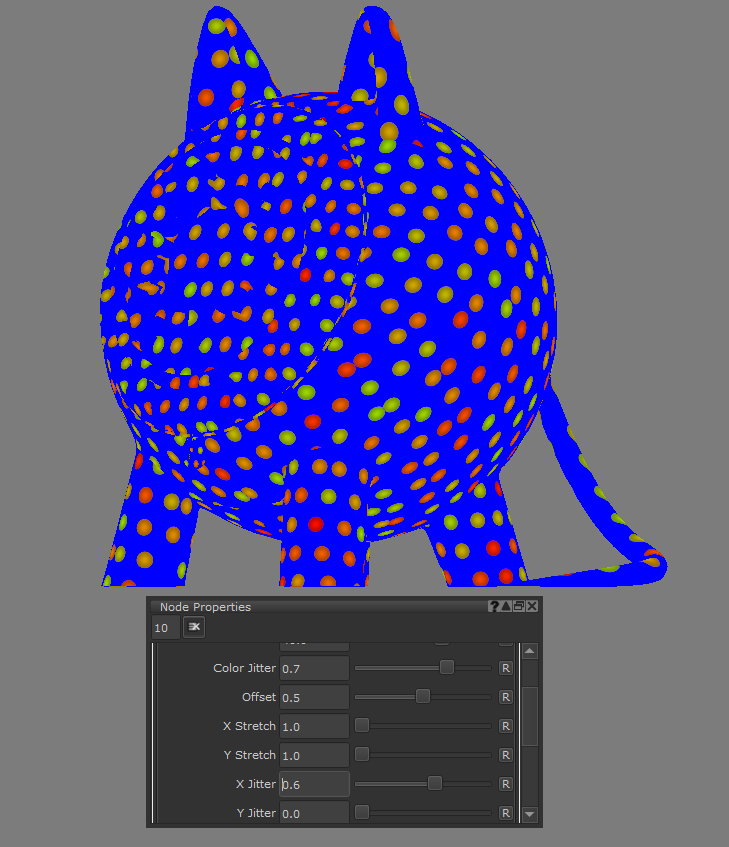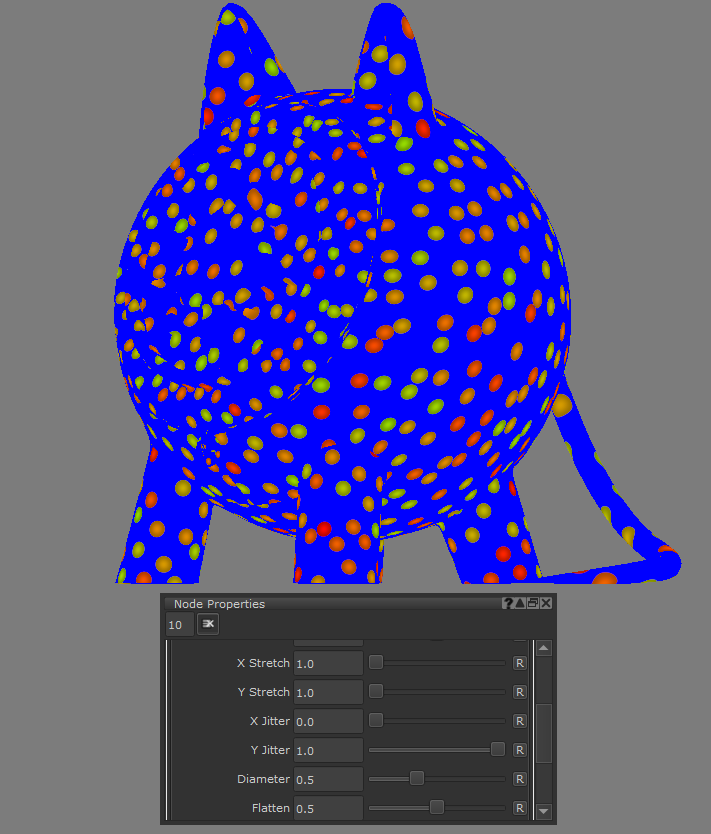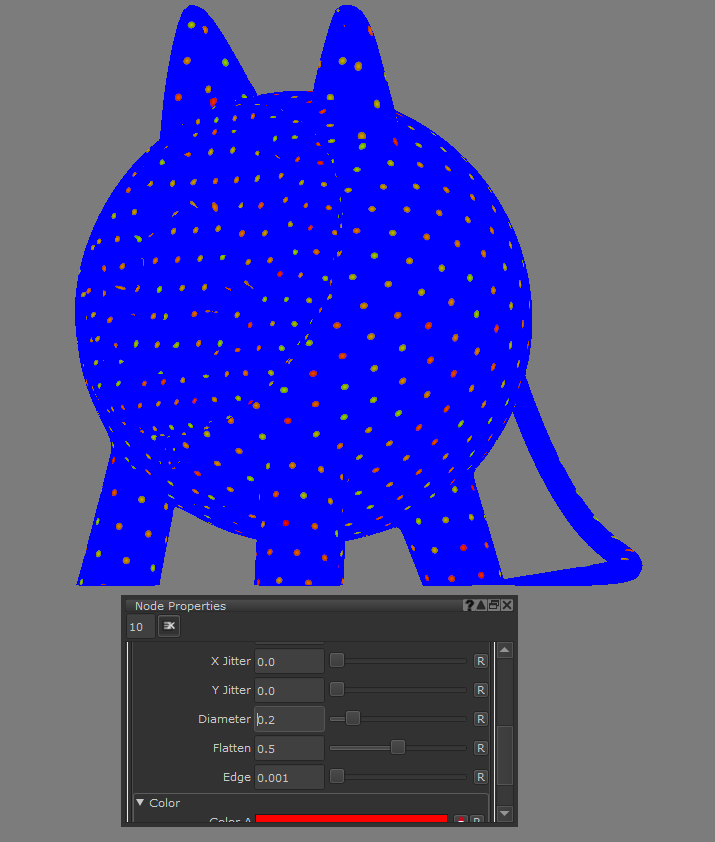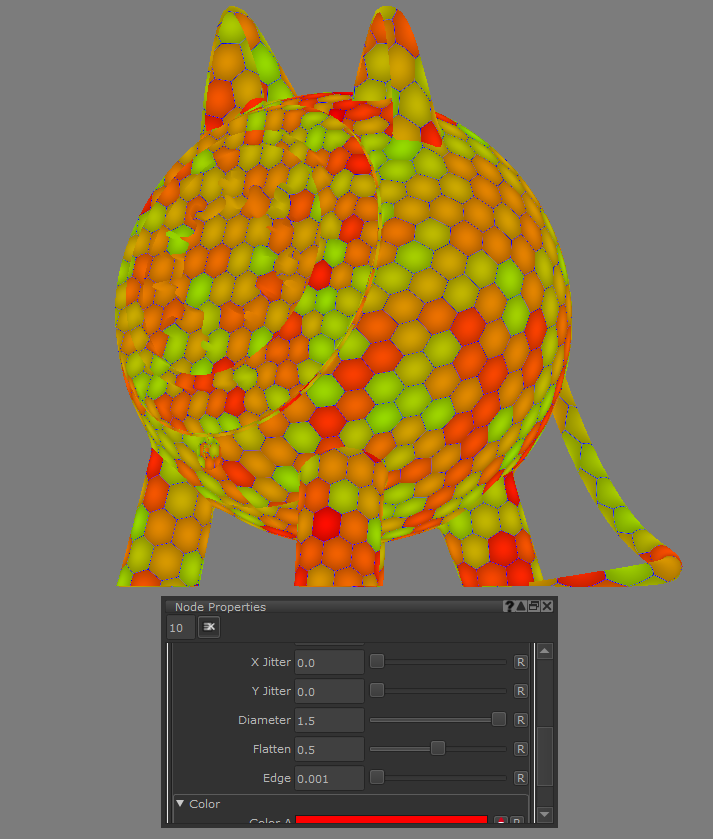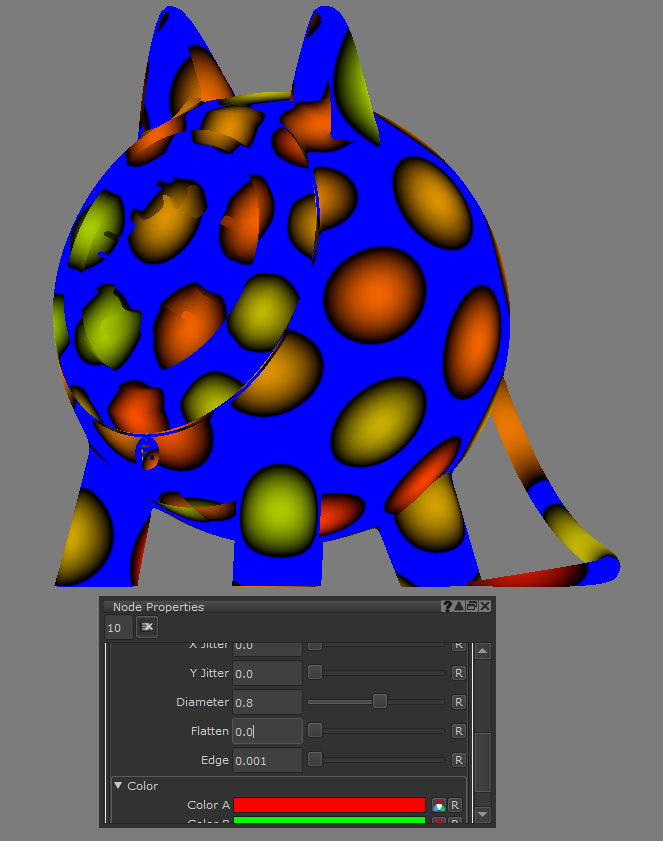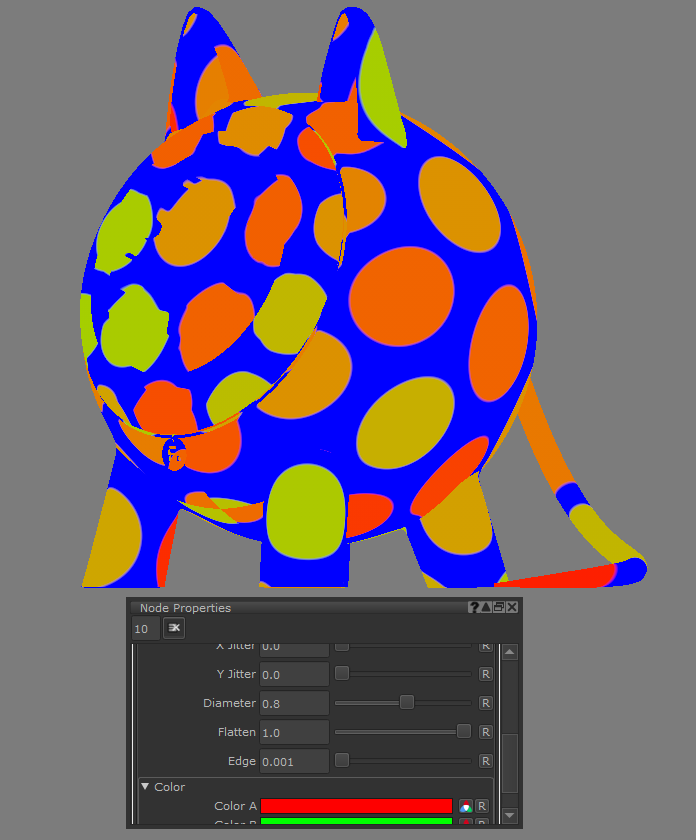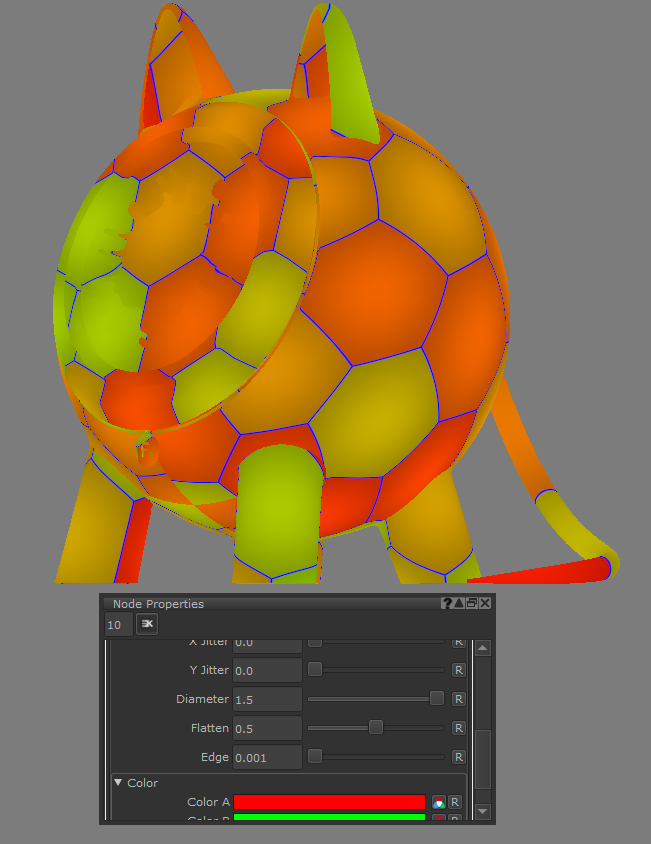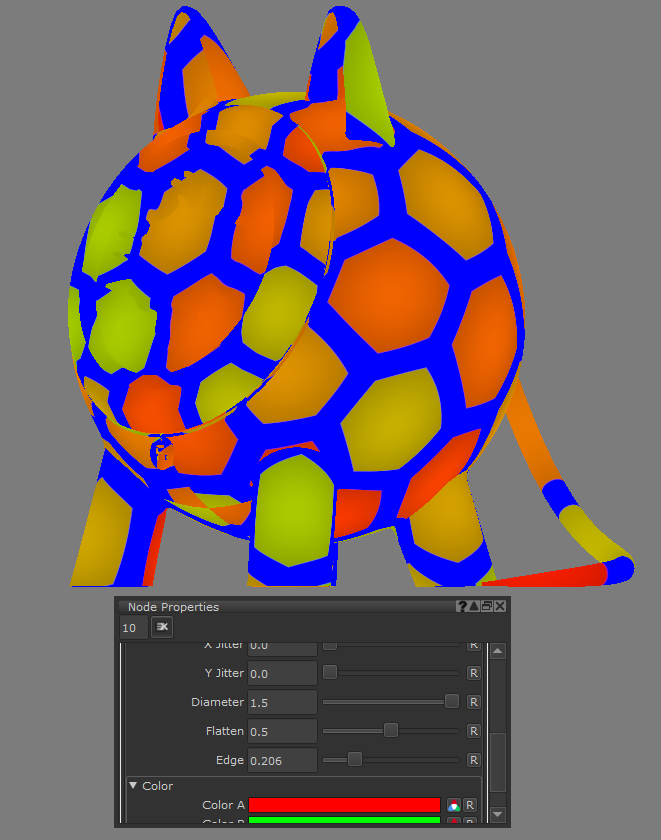Bubbles Node
The Bubbles node is a new procedural node that allows artists to create a variety of procedural patterns derived from cell or hexagon shapes. You can use random colour values as well as offsetting the image in the X and Y axis.
Use the bubbles node as a mask or in conjunction with other procedural nodes to recreate a number of geometric shapes without relying on flat 2D images.
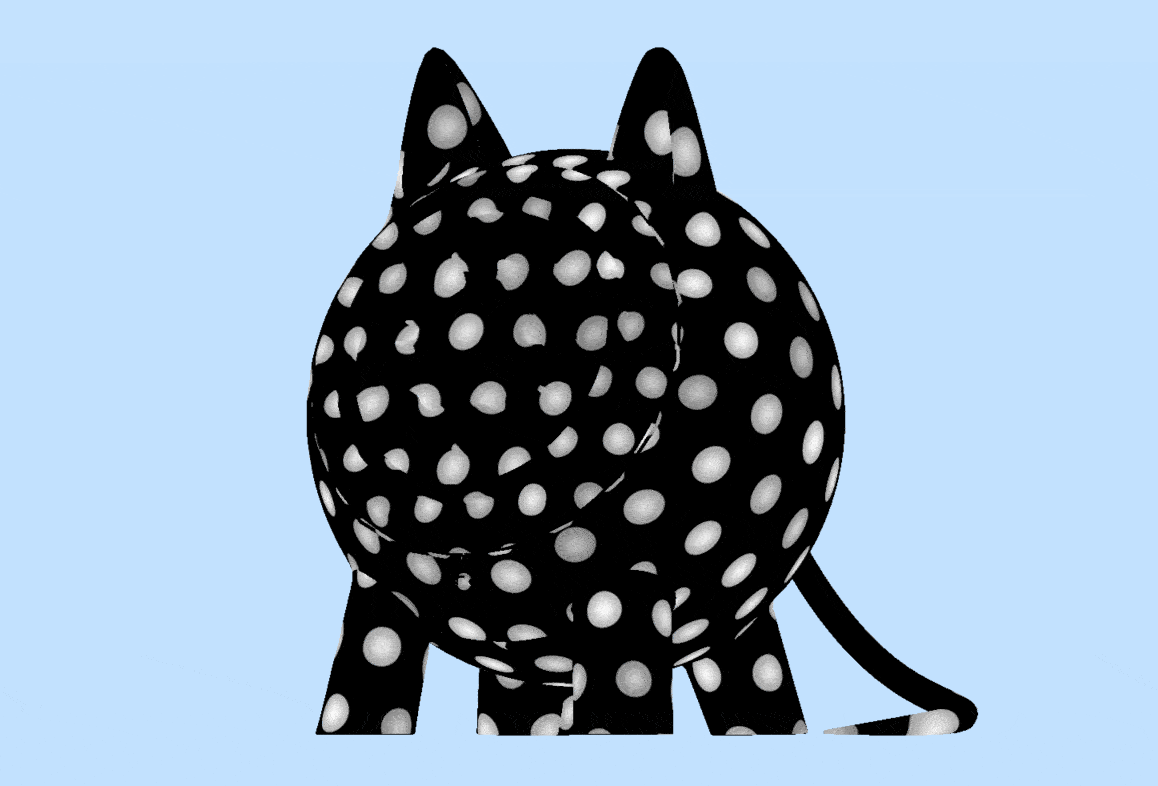
Different variations of shapes and patterns achieved using the Bubbles node.
|
|
|
|
|
Bubbles node examples. |
||
Inputs and Controls
|
Connection Type |
Connection Name |
Function |
|---|---|---|
|
input |
Position |
Any position data can be connected to the Position input, such as the UV and Position nodes. You can use any type of node to modify the mapping of the pattern. For example, you can use the Scale or Vector node in conjunction with the Position or UV node to stretch or offset the position (data) from the Position or UV node.
For more information, check the workflow example under Position Node. |
|
Control (UI) |
Default Value |
Function |
||||||
|---|---|---|---|---|---|---|---|---|
|
Scale |
10.0 |
Controls the size of each cell.
|
||||||
|
Color Jitter |
0.7 |
Control the variation between Color A and Color B. Setting it to 0 turns off the effect, while increasing the value gradually blends the colors for each cell.
|
||||||
|
Offset |
0.5 |
Adjusts the position of every alternate row of cells along the X-axis.
|
||||||
|
X Stretch |
1.0 |
Stretches the pattern scale in the X axis.
X Stretch: 8.0
|
||||||
|
Y Stretch |
1.0 |
Stretches the pattern scale in the Y axis.
Y Stretch: 8.0 |
||||||
|
X Jitter |
0.0 |
Randomize cell locations by altering their values on the X axis.
|
||||||
|
Y Jitter |
0.0 |
Randomize cell locations by altering their values on the Y axis.
|
||||||
|
Diameter |
0.5 |
Changes the diameter of each cell.
|
||||||
|
Flatten |
0.5 |
Adjusts the contour of cells by either adding or removing a dark gradient.
|
||||||
|
Edge |
0.001 |
Changes the width of the intersection between cells.
|
Color
|
Color A |
Red |
Changes the color of the initial cells. |
|
Color B |
Green |
Changes the color of the last cells. |
|
Background Color B |
Blue |
Changes the color of the background/edges of the cells. |