Scalar to Color Node
Access: Nodes > Filter > Scalar to Color
The Scalar to Color node converts scalar RGB values to color RGB values, which can be useful for blending scalar data, such as a roughness map, into a color channel.
Scalar to Color Inputs
Input: The stream you want to convert to color data.
Scalar to Color Node Properties
The Scalar to Color node does not include any node properties.
Scalar to Color Node Workflow Example
This example shows the internal node tree in a Material node. In this case, we're blending a roughness map, Tiled [Rgh] with the base color, Tiled [Base], using an overlay blending mode in the Merge node.
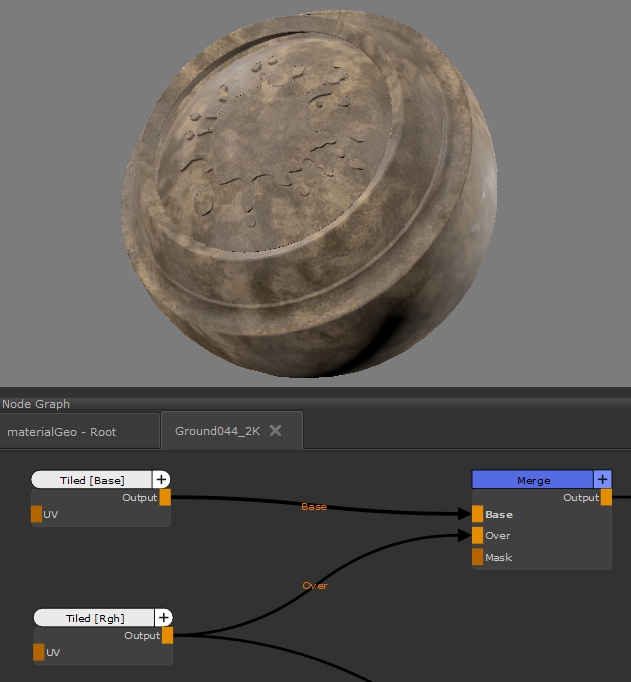
Roughness is scalar data, so it must be converted to color using a Scalar to Color node before blending to avoid unwanted brightness. In the example, the Scalar to Color node is disabled and enabled to show the difference in output.
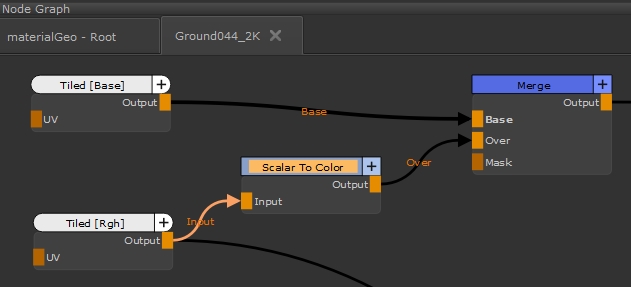
|
|
|
|
Scalar to Color disabled. |
Scalar to Color enabled. |