Tool Functions
A list of functions for managing plug-ins, imported custom content, and other tools can be found in the table below.
|
Function |
How to access it |
What it does |
Opens this dialog box |
Notes |
|
View installed plug-ins |
• Menubar | Tools > |
Displays a list of installed plug-ins. |
Plug-ins |
Drag the edge of the |
| Open the Shader Console |
• Menubar | Tools > Shader Console |
Opens the Shader Console to allow you to see GLSL errors and source code information, as well as to reload XML filed and shaders. | Shader Console | |
|
Imports |
• Menubar | Tools > Import Brushes |
Allows you to select the custom Photoshop brush file that you want to import into Mari |
Import Brushes |
Photoshop custom brush files must be in the .abr file format. |